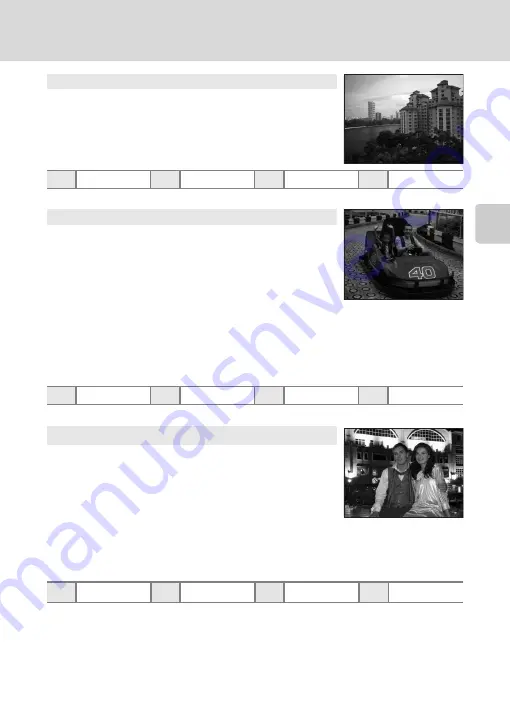
35
Shooting in Scene Mode
Sh
ooti
n
g
Su
ite
d
fo
r the
S
cen
e
* Other settings can be selected.
* Other settings can be selected.
1
Fill flash with slow sync and red-eye reduction.
2
Other settings can be selected.
c
Landscape
Use this mode for vivid landscapes and cityscapes.
•
Camera focuses at infinity. The focus area or focus indicator
(
6) always glows green when the shutter-release button
is pressed halfway. Note, however, that objects in the
foreground may not always be in focus.
m
W
n
Off*
p
Off
o
0.0*
d
Sports
Use this mode for dynamic action shots that freeze the action
in a single shot and record motion in a series of pictures.
•
The camera focuses continuously until focus is locked by
pressing the shutter-release button halfway.
•
While the shutter-release button is held down, pictures are
taken at rate of up to about 1.2 frames per second (fps)
when image mode is set to
i
Normal (
3
6
48
)
. This rate is
maintained for up to 6 pictures.
•
The maximum frame rate with continuous shooting may
vary depending upon the current image mode setting and
the memory card used.
•
Motion detection
(
120) is not activated.
m
W
n
Off
p
Off
o
0.0*
e
Night portrait
Use this mode to achieve a natural balance between the main
subject and background lighting in portraits taken at night.
•
The camera detects and focuses on a face looking toward the
camera. See “Face Priority” (
102) for more information.
•
If more than one face is recognized, focus will be on the face
nearest to the camera.
•
If no faces are recognized, focus will be on the center of the
screen.
•
Digital zoom is not available.
•
Motion detection
(
120) is not activated.
m
V
1
n
Off
2
p
Off
o
0.0
2
OQ
Summary of Contents for Coolpix S220
Page 163: ......
















































