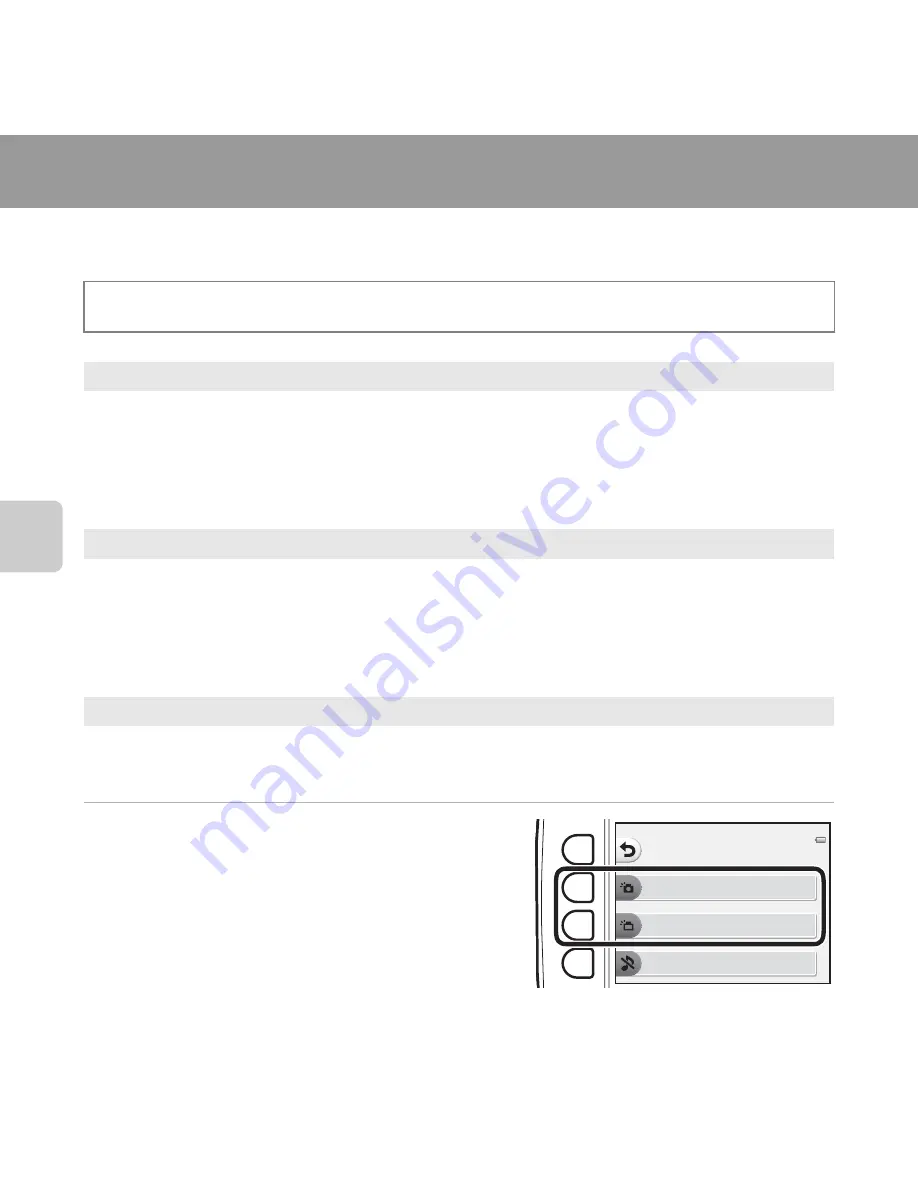
52
Sh
ooting Feat
ur
es
Change Sounds
Allows you to configure the shutter and button sounds. You can select one of eight different
sounds, or turn sounds off.
1
Press flexible button 2 or flexible
button 3.
•
y
Pick a shutter sound
: Set the shutter
sound.
•
x
Pick a button sound
: Set the button sound.
•
Press flexible button 4 (
z
Turn sound off
) to
mute all sounds.
To cancel the mute, press this button again.
Enter shooting mode
M
flexible button 4 (
l
)
M
flexible button 2 (
u
Change sounds)
y
Pick a shutter sound
Allows you to select the sound heard when the shutter is released and when the focus has
been locked.
When using
Take a series of pictures
(
A
45) or when recording movies, the shutter sound
is not heard.
•
If you select
z
, the shutter sound and the sound heard when the focus has been locked are
muted.
x
Pick a button sound
Allows you to select the beep heard when the camera switches between shooting and playback
modes, when using the menus, when the camera is connected to a computer or printer, etc.
•
Regardless of this setting, standard sounds are heard when an error occurs and when the
camera is turned on.
•
If you select
z
, button sounds and the sound heard when an error occurs and when the
camera is turned on are muted.
z
Turn sound off
When the mute is canceled, the shutter sound and button sound used before muting will be
used again.
Pick a shutter sound
Change sounds
Pick a button sound
Turn sound off
Summary of Contents for COOLPIX S31
Page 1: ...DIGITAL CAMERA Reference Manual ...
Page 56: ...30 ...
Page 102: ...76 ...
Page 178: ...E68 ...
Page 206: ...F28 ...
Page 207: ......
















































