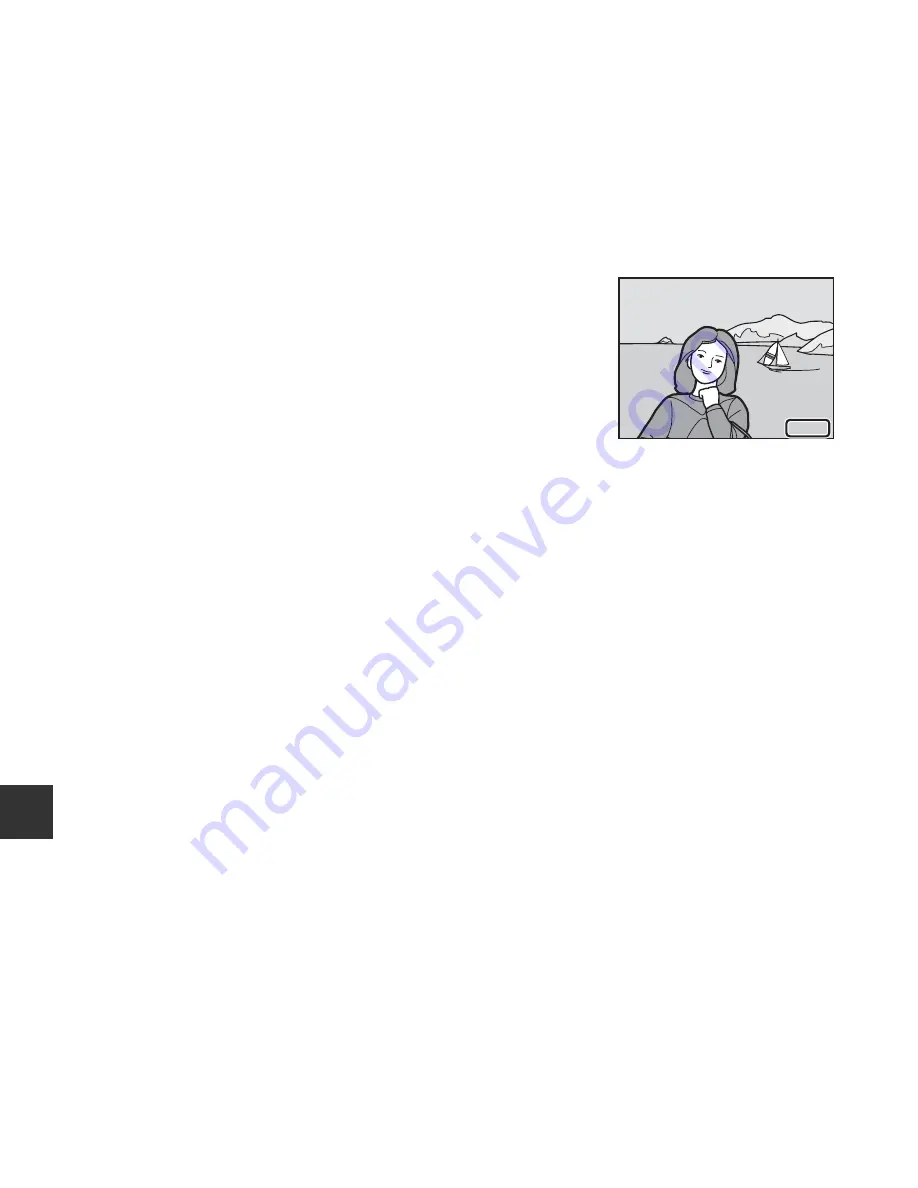
E
48
Refer
e
nce S
e
cti
o
n
B
Notes About Shooting Date and Shooting Information for Print Order
•
Some printers may not be able to print the shooting date and shooting information.
•
Shooting information is not printed when the camera is connected to a printer.
•
The
Date
and
Info
settings are reset each time the
Print order
option is displayed.
•
The shooting date is the date that was set on the camera when
the image was captured.
•
For images taken with the
Print date
(
E
64) option enabled,
only the date and time imprinted at the time of shooting are
printed, even if the
Print order
date option is enabled for the
images.
C
Canceling Existing Print Order
Select
Delete print order
in step 1 of “Print Order (Creating a DPOF Print Order)” (
E
45).
C
More Information
See “Printing Images at 1:1 Aspect Ratio” (
E
29) for more information.
15.05.2014
15.05.2014
Summary of Contents for Coolpix S3600
Page 43: ...DIGITAL CAMERA Reference Manual En ...
Page 44: ......
Page 63: ...3 Parts of the Camera Attaching the Camera Strap ...
Page 79: ...19 t ...
Page 251: ......
















































