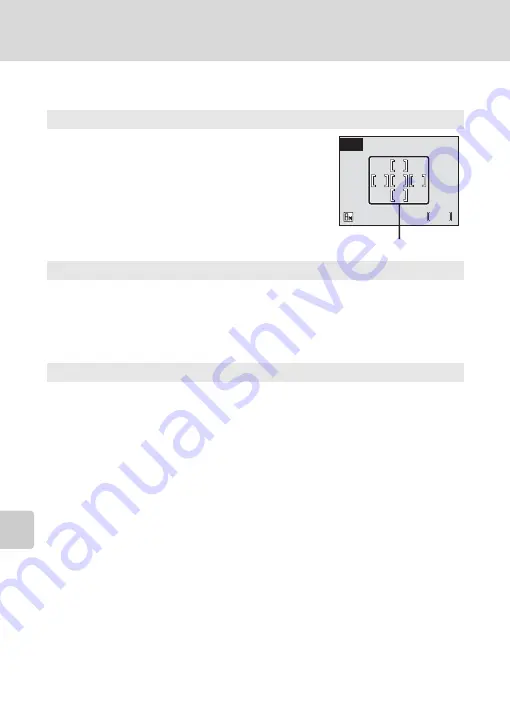
94
Shooting Options: The Shooting Menu
Sho
o
tin
g
, P
la
ybac
k, and
Se
tup
Menus
k
AF Area Mode
Use this option to determine where the camera focuses.
l
Auto
Camera automatically selects the focus area (one
of five) containing the subject closest to the cam-
era. The selected focus area is displayed when the
shutter-release button is pressed halfway.
m
Manual
Press the rotary multi selector
G
,
H
,
I
, or
J
to select from 99 focus areas
in the frame. Pictures can be taken while focus area selection screen is dis-
played.
To end focus area selection and adjust the flash mode, macro mode, self-
timer, and exposure compensation settings, press
d
. To return to the focus
area selection screen, press
d
.
n
Center (default setting)
Camera focuses on subject in center of frame.
Center focus area is used.
5
M
M
W
W
L
5
Focus areas
















































