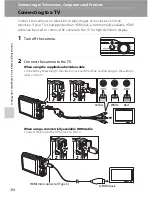Ed
it
in
g
Im
a
g
es
122
Image Editing
i
Filter Effects (Digital Filter)
Apply a variety of effects using digital filter. The available effects are
Color
options
,
Soft
,
Selective color
,
Cross screen
,
Fisheye
, or
Miniature effect
.
New copies are saved as separate files.
1
Select an image in full-frame playback mode
(
A
82), tap the bottom tab to display the
setting controls, and tap
M
.
The retouch menu is displayed.
2
Tap
i
.
3
Tap
C
or
D
to select the type of the effects.
Type
Description
Color options
Modify color tones.
•
Select option from
o
(vivid color),
p
(black-and-white),
q
(sepia), or
r
(cyanotype), and tap
I
.
Retou
c
h
Fi
l
ter
e
ff
e
c
ts
Co
l
or
options
Co
l
or
options
Summary of Contents for Coolpix S6100
Page 26: ...User s Manual DIGITAL CAMERA ...
Page 239: ......
Page 240: ...IlIIJW CT1AOll4N1 6Mr Ill1l 1N Il If w Of COOLPI 56100 ...
Page 243: ... V1 c u Q c c E 0 S 0 Q 0 C o z QI c u 0 l a Q o U V Q c o 0 c i c 0 0 0 1 U U E E ...
Page 244: ......