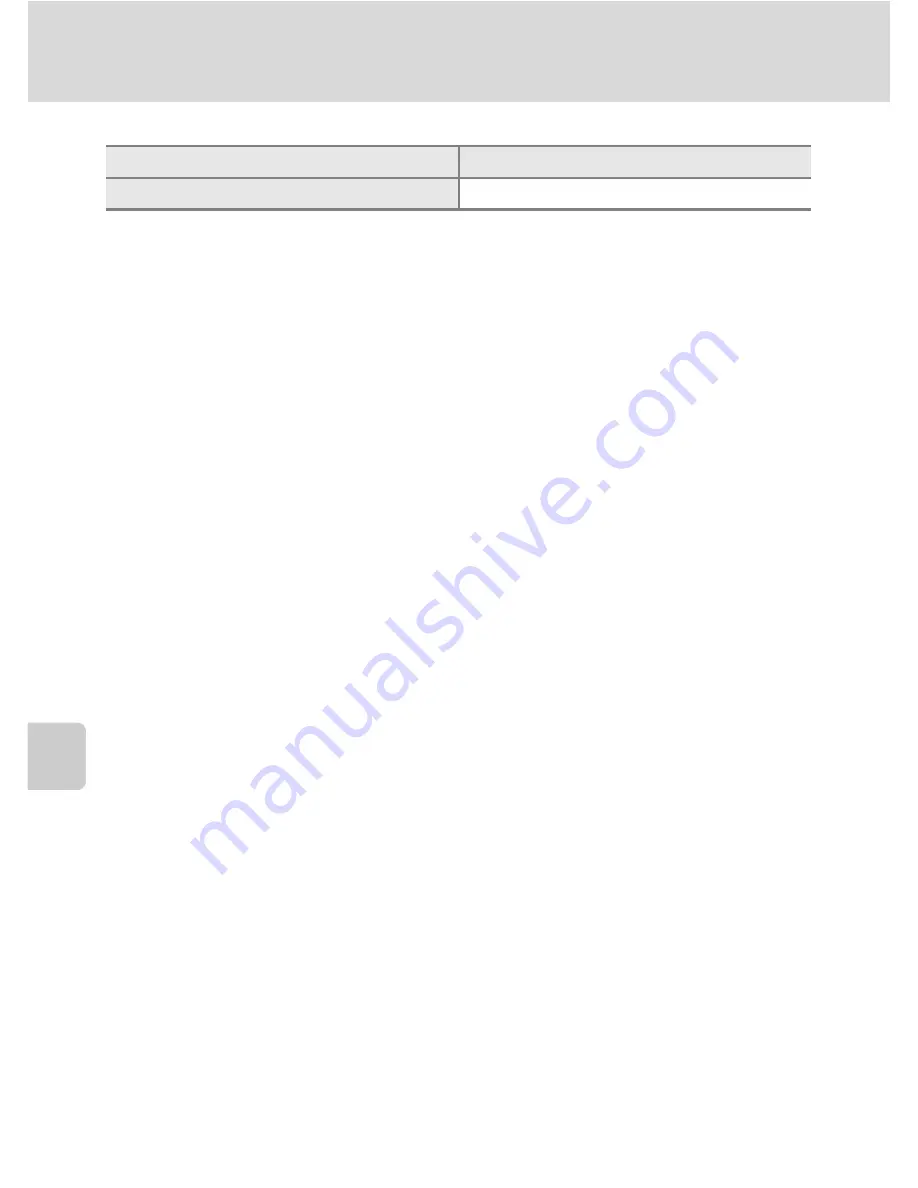
170
Setup Menu
Basi
c Came
ra Setup
Others
•
Selecting
Reset
also clears the current file number (
A
178) from memory.
Numbering will continue from the lowest number available. To reset file
numbering to “0001”, delete all images saved in the internal memory or on the
memory card (
A
33) before selecting
Reset
.
•
The following menu settings will remain unaffected when menus are reset with
Reset all
.
Shooting settings: Preset manual data (
A
58) acquired for
White balance
Setup menu:
Time zone and date
(
A
152),
Language
(
A
164), and
Video
mode
under
TV settings
(
A
164)
Option
Default value
Paper size (
A
145, 146)
Default
Summary of Contents for Coolpix S6100
Page 26: ...User s Manual DIGITAL CAMERA ...
Page 239: ......
Page 240: ...IlIIJW CT1AOll4N1 6Mr Ill1l 1N Il If w Of COOLPI 56100 ...
Page 243: ... V1 c u Q c c E 0 S 0 Q 0 C o z QI c u 0 l a Q o U V Q c o 0 c i c 0 0 0 1 U U E E ...
Page 244: ......
















































