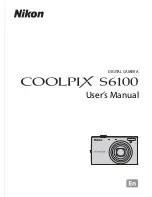ix
Table of Contents
Setting the Image Rating ............................................................................................................... 101
Playing Back Images by Rating................................................................................................................. 101
b
Enjoying Slide Show ................................................................................................................. 102
d
Protecting Important Images (Protect).............................................................................. 104
Protecting One Image ................................................................................................................................... 104
Protecting Multiple Images........................................................................................................................ 105
Removing Protection from Images ....................................................................................................... 105
a
Creating a DPOF Print Order.................................................................................................. 106
Creating a Print Order for One Image.................................................................................................. 106
Creating a Print Order for Multiple Images....................................................................................... 108
Canceling Print Order..................................................................................................................................... 109
f
Rotate Image ............................................................................................................................... 110
E
Voice Memo: Recording and Playback............................................................................... 111
Recording Voice Memos .............................................................................................................................. 111
Playing Voice Memos..................................................................................................................................... 112
Deleting Voice Memos.................................................................................................................................. 112
Editing Images..................................................................................................................................113
Editing Functions .............................................................................................................................. 113
Image Editing ..................................................................................................................................... 115
U
Paint................................................................................................................................................................. 115
k
Quick Retouch: Enhancing Contrast and Saturation ........................................................ 118
I
D-Lighting: Enhancing Brightness and Contrast................................................................. 119
P
Stretch: Stretching Images................................................................................................................ 120
O
Perspective Control: Adjusting a Sense of Perspective................................................... 121
i
Filter Effects (Digital Filter)................................................................................................................. 122
j
Glamour Retouch.................................................................................................................................... 124
g
Small Picture: Decreasing Image Size......................................................................................... 126
o
Crop: Creating a Cropped Copy .................................................................................................... 127
Movie Recording and Playback ..................................................................................................128
Recording Movies ............................................................................................................................. 128
Changing the Movie Recording Settings ..........................................................................................130
D
Movie Options .......................................................................................................................................... 130
n
Movie AF Mode ....................................................................................................................................... 131
Y
Wind Noise Reduction......................................................................................................................... 132
Movie Playback .................................................................................................................................. 133
Connecting to Televisions, Computers and Printers ..........................................................134
Connecting to a TV ........................................................................................................................... 134
Connecting to a Computer............................................................................................................ 137
Before Connecting the Camera............................................................................................................... 137
Transferring Images from a Camera to a Computer................................................................... 138
Charging While Connecting to a Computer ................................................................................... 142
Summary of Contents for Coolpix S6100
Page 26: ...User s Manual DIGITAL CAMERA ...
Page 239: ......
Page 240: ...IlIIJW CT1AOll4N1 6Mr Ill1l 1N Il If w Of COOLPI 56100 ...
Page 243: ... V1 c u Q c c E 0 S 0 Q 0 C o z QI c u 0 l a Q o U V Q c o 0 c i c 0 0 0 1 U U E E ...
Page 244: ......