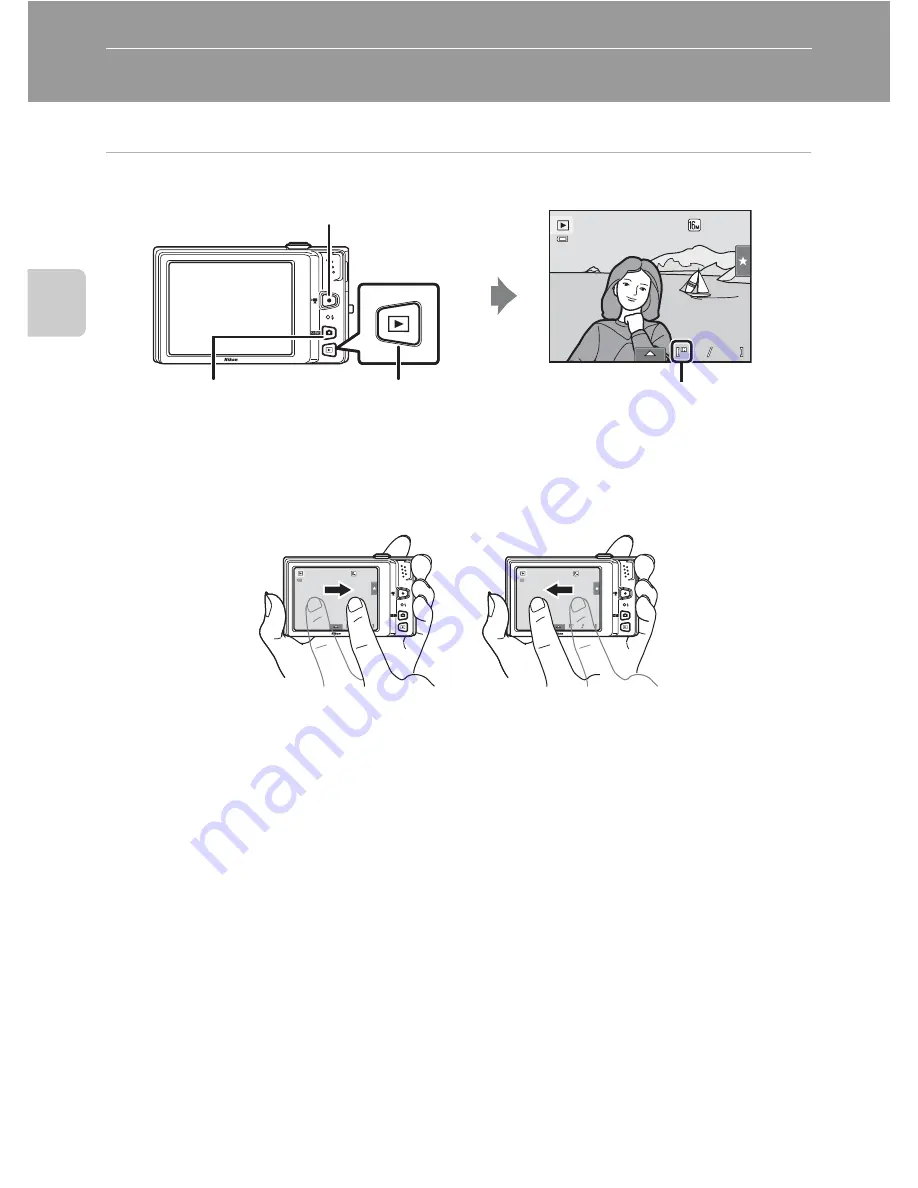
32
Bas
ic Photography and Playba
ck:
A
(Auto)
Mode
Step 4 Playing Back and Deleting Images
Playing Back Images (Playback Mode)
Press the
c
(playback) button.
The last image captured will be displayed in full-frame playback mode.
Drag the current image left or right to display the previous or next image. Drag your finger
quickly across half of the monitor or more to skip past the previous or subsequent five images.
Tap the monitor to stop at an image as it slides past.
Images may be displayed briefly at low resolution while being read from the memory card or
internal memory.
Press the
A
button,
b
(
e
movie-record) button, or shutter-release button to switch to
shooting mode.
When playing back images saved in the camera
’
s internal memory,
C
is displayed. When a
memory card is inserted in the camera,
C
is not displayed and images saved on the memory
card are played back.
C
When the Monitor Has Turned Off to Save Power
When the power-on lamp is blinking, press the power switch, shutter-release button,
c
button, or
b
(
e
movie-record) button to turn the monitor back on (
A
162).
C
Operations Available in Playback Mode
See “More on Playback” (
A
82) or “Editing Images” (
A
113) for more information.
C
Pressing the
c
Button to Turn On the Camera
When the camera is off, holding down the
c
button will turn the camera on in playback mode. The
lens will not extend.
C
Viewing Images
Images captured using face detection (
A
42) or pet detection (
A
71) function will be rotated and displayed
automatically according to the orientation of the faces detected, in full-frame playback mode (except images
captured using
Subject tracking
(
A
50),
Continuous
,
BSS
, and
Multi-shot 16
;
A
56, 71).
1
5
1
5 30
30
0003.
0003.
0003.
J
PG
J
PG
J
PG
1
5 30
:
:
3
3
3
3
1
5/05/20
11
1
5/05/20
11
1
5/05/20
11
Internal memory indicator
A
(shooting mode) button
c
(playback) button
b
(
e
movie-record) button
1
5
1
5 30
0003.
0003.
0003
J
PG
J
PG
J
PG
1
5 30
:
3
3
3
3
1
5
1
5 30
0003.
0003.
0003
J
PG
J
PG
J
PG
1
5 30
:
1
5/05/20
11
1
5/05/20
11
1
5/05/20
11
1
5/05/20
11
1
5/05/20
11
1
5/05/20
11
Display the previous image
Display the next image
Summary of Contents for Coolpix S6100
Page 26: ...User s Manual DIGITAL CAMERA ...
Page 239: ......
Page 240: ...IlIIJW CT1AOll4N1 6Mr Ill1l 1N Il If w Of COOLPI 56100 ...
Page 243: ... V1 c u Q c c E 0 S 0 Q 0 C o z QI c u 0 l a Q o U V Q c o 0 c i c 0 0 0 1 U U E E ...
Page 244: ......
















































