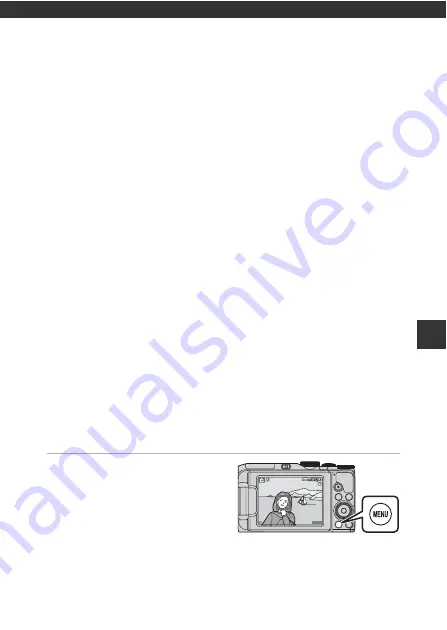
47
Functi
on
s That
Can
Be
Se
t
wi
th
th
e
d
(M
enu) Button
Functions That Can Be Set with
the
d
(Menu) Button
You can set the menus listed below by pressing the
d
(menu) button.
•
A
,
y
,
F
,
n
,
A
,
B
,
C
,
D
Shooting menu
Available by pressing the
d
button when the shooting screen is
displayed.
Allows you to change image size and quality, continuous shooting settings,
etc.
Menu icons and setting items vary depending on the shooting mode.
•
e
Movie menu
Available by pressing the
d
button when the shooting screen is
displayed.
Allows you to change movie recording settings.
•
G
Playback menu/
C
List by date menu
Available by pressing the
d
button when viewing images in full-frame
playback mode or thumbnail playback mode.
Allows you to edit images, play slide shows, etc.
•
z
Location data options menu
Allows you to configure location data options.
When
Record location data
in
Location data options
is set to
On
, the
camera starts receiving signals from the positioning satellites.
•
Z
Wi-Fi options menu
Allows you to configure Wi-Fi settings for connecting the camera and a
smart device.
•
z
Setup menu
Allows you to adjust basic camera functions such as date and time, display
language, etc.
1
Press the
d
(menu)
button.
•
The menu is displayed.
25
m
0s
25
m
0s
880
880
F3.7
1/250
1/250
F3.7














































