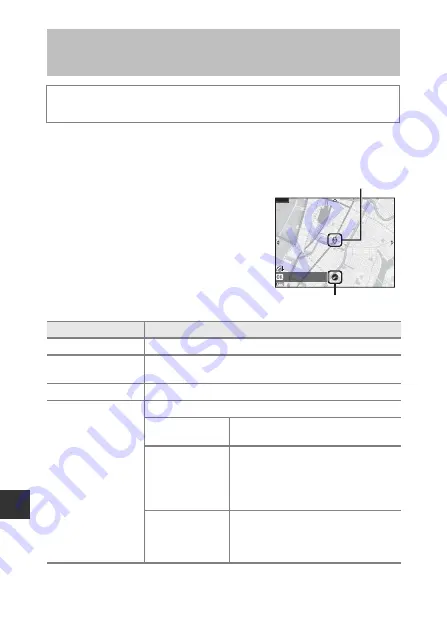
Re
feren
ce
S
ect
io
n
E
38
1
See “Recording the Location Data on the Image” (
2
If you press the
U
button when positioning is not being performed, a world map
is displayed.
•
The current position is displayed at the
center of the map.
You can save the location and display it on
the map.
•
When the camera lens faces downward, a
compass is displayed.
•
From the second time on, the previously
displayed map appears after the camera is
turned on.
•
The operations listed below can be
performed during the map display.
* When positioning is not performed, you cannot select this function.
Displaying the Current Position on the Map
(While in Shooting Mode)
Display the shooting screen while positioning is being performed
1
M
U
button
2
Operation
Description
Multi selector
Move the map display (in four directions).
Zoom control
g
(
i
): Zoom in the map display.
f
(
h
): Zoom out the map display.
U
button
Return to the shooting screen.
k
button
Display the menu to select the following functions.
Center on
current location*
Display the current position at the
center of the map.
Save location
Select a location using the multi
selector and save it by pressing the
k
button (up to 30 locations).
•
Select
No
in the confirmation dialog
to exit the saving location screen.
Center on saved
location
Move the map display directly to the
saved location.
•
See “Operations of the Map with
Saved Locations” (
500
m
Current position
Compass
Current position
















































