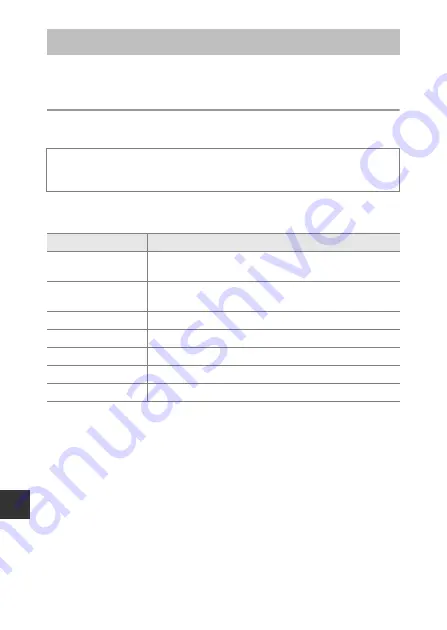
E
62
Re
feren
ce
S
ect
io
n
•
61) for information about
Image quality
and
Image size
.
White Balance (Adjusting Hue)
Adjust white balance to suit the light source or weather conditions in order to
make the colors in images match what you see with your eyes.
B
Notes About White Balance
•
Lower the flash when white balance is set to any setting other than
Auto
and
Flash
(
16).
•
This function may not be available to use in combination with other functions
(
The Shooting Menu (
A
,
B
,
C
, or
D
Mode)
Rotate the mode dial to
A
,
B
,
C
or
D
M
d
button
M
A
,
B
,
C
, or
D
menu icon
M
White balance
M
k
button
Option
Description
a
Auto
(default setting)
White balance is automatically adjusted.
b
Preset manual
Use when the desired result is not achieved with
Auto
,
Incandescent
, etc. (
63).
c
Daylight
Use under direct sunlight.
d
Incandescent
Use under incandescent lighting.
e
Fluorescent
Use under fluorescent lighting.
f
Cloudy
Use under overcast skies.
g
Flash
Use with the flash.
















































