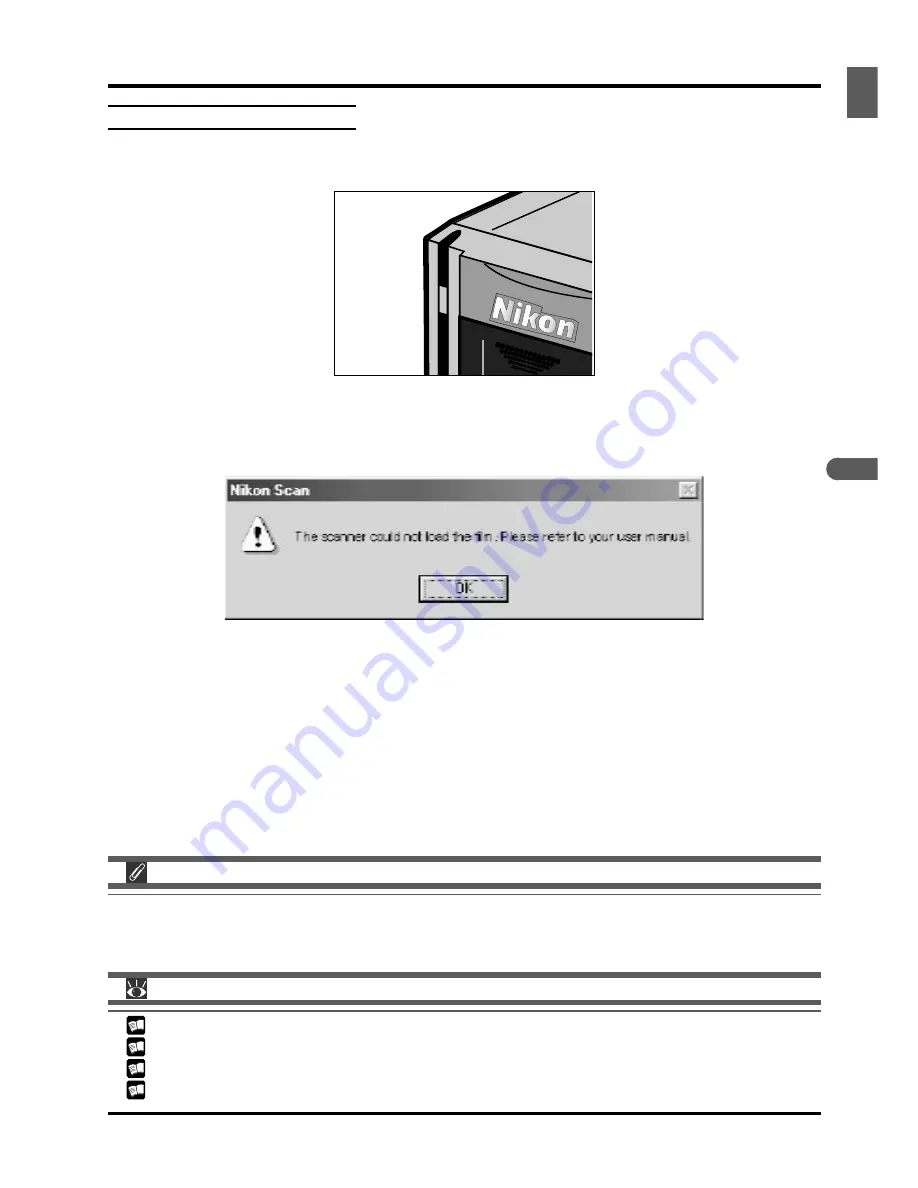
71
Troubleshooting for the SA-21
When Film Jams in the SA-21
If the film jams in the SA-21 strip-film adapter, Nikon Scan 3 will display an error message, and the
scanner’s status LED will flash rapidly (roughly five times a second).
If the Film Jams During Loading
If the scanner is unable to load film inserted in the adapter, the film will automatically be ejected and the
following error message will appear:
After clicking
OK
, check whether the film is suitable for use in the SA-21 (the film may need to be
modified before use; see “Scanning Short, Long, or Damaged Film Strips,” below). If the film can be used
in the SA-21, wait until the status LED is glowing steadily and re-insert the film. If the film can not be
scanned using the SA-21, you may still be able to scan it using the FH-3 film holder with the MA-20 (S)
slide-mount adapter.
If there is no problem with the film, dust or dirt inside the adapter may be interfering with scanning. See
“Maintenance: Caring for Adapters” for instructions on cleaning the SA-21.
The film may jam inside the scanner after the error message shown above appears. In this case, follow
the instructions below under “If the Film Jams Inside the Adapter” to remove the film from the adapter.
Pg. For more information on:
75 Scanning short, long, or damaged film strips
78 Using the FH-3 film holder
72 If the Film Jams Inside the Adapter
86 Caring for Adapters
















































