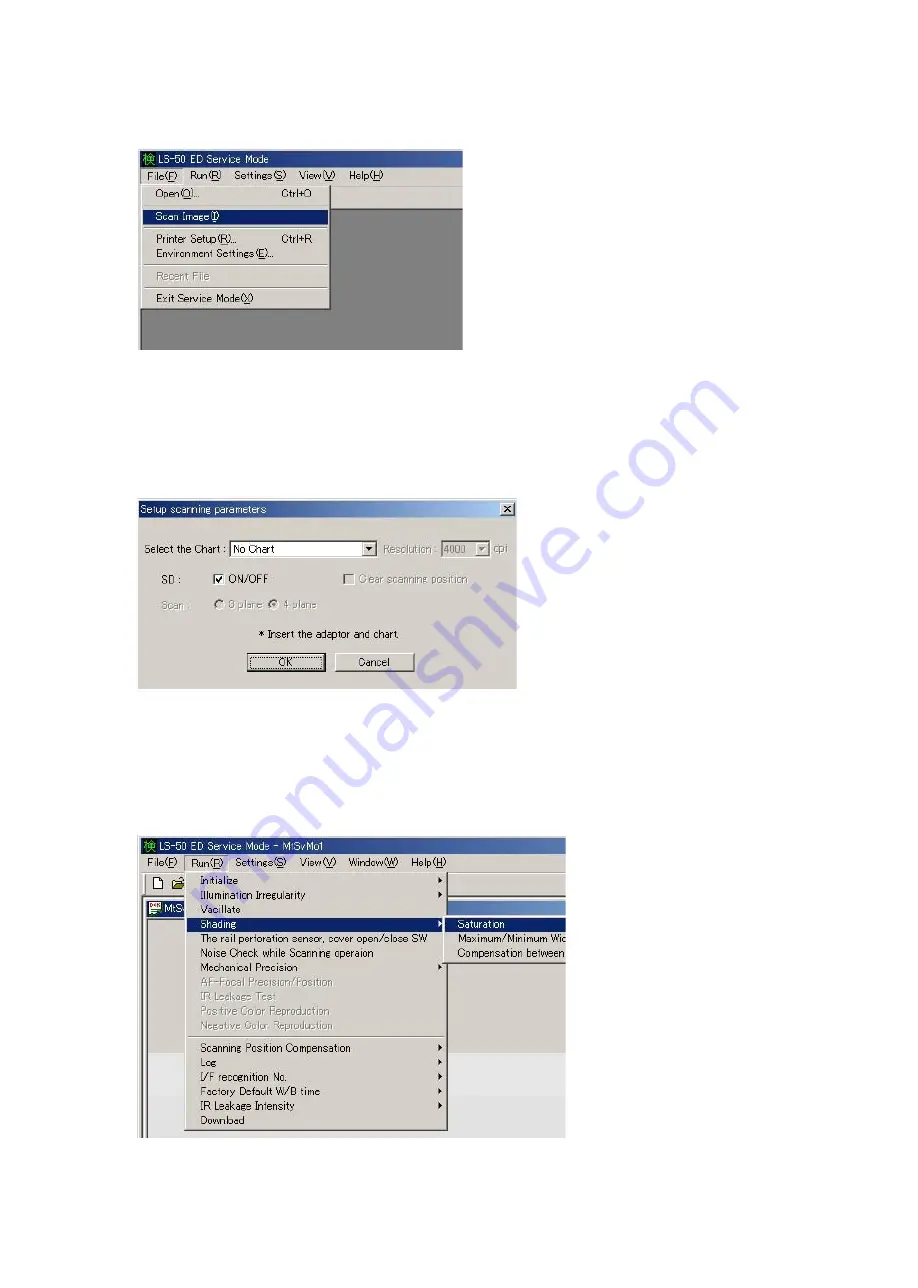
VRA53801-R.3609.A
-
A37
・
-
LS-50
3) Shading
(
check the shading ON data
)
・
Select "File" on the main menu and choose "Scan Image" from the pulldown menu.
・
In "Select the Chart", choose "No chart" and tick the box of "ON/OFF" of SD. Then click "OK".
・
The scanning starts automatically.
・
Select "Run" on the main menu, then choose "Shading" and "Saturation" from the pulldown menus.
Summary of Contents for COOLSCAN V ED
Page 77: ...VRA53801 R 3609 A ー E3 LS 50 ー メイン基板 1 Main PCB 1 ...
Page 78: ...VRA53801 R 3609 A ー E4 LS 50 ー メイン基板 2 Main PCB 2 ...
Page 79: ...VRA53801 R 3609 A ー E5 LS 50 ー メイン基板 3 Main PCB 3 ...
Page 80: ...VRA53801 R 3609 A ー E6 LS 50 ー メイン基板 4 Main PCB 4 ...
Page 81: ...VRA53801 R 3609 A ー E7 LS 50 ー メイン基板 5 Main PCB 5 ...
















































