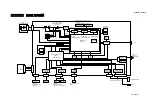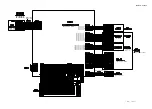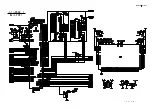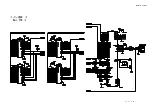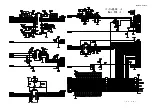VRA53801-R.3609.A
-
A45
・
-
LS-50
6) IR pass filter
・
Take out the inspection chart (J61187) from the scanner.
・
Select "File" on the main menu and choose "Scan Image" from the pulldown menu. Then select "IR
Pass
Filter" and
click "OK".
※
Do NOT insert MA021 and IR pass filter (J63088) yet.
Scanner
・
When the following message is indicated, insert MA-21 into the scanner. Then wait until the green LED changes from
blinking to lightening (for about 30 seconds), and click "OK".
※
Do NOT insert IR pass filter (J63088) yet.
MA-21
Summary of Contents for COOLSCAN V ED
Page 77: ...VRA53801 R 3609 A ー E3 LS 50 ー メイン基板 1 Main PCB 1 ...
Page 78: ...VRA53801 R 3609 A ー E4 LS 50 ー メイン基板 2 Main PCB 2 ...
Page 79: ...VRA53801 R 3609 A ー E5 LS 50 ー メイン基板 3 Main PCB 3 ...
Page 80: ...VRA53801 R 3609 A ー E6 LS 50 ー メイン基板 4 Main PCB 4 ...
Page 81: ...VRA53801 R 3609 A ー E7 LS 50 ー メイン基板 5 Main PCB 5 ...