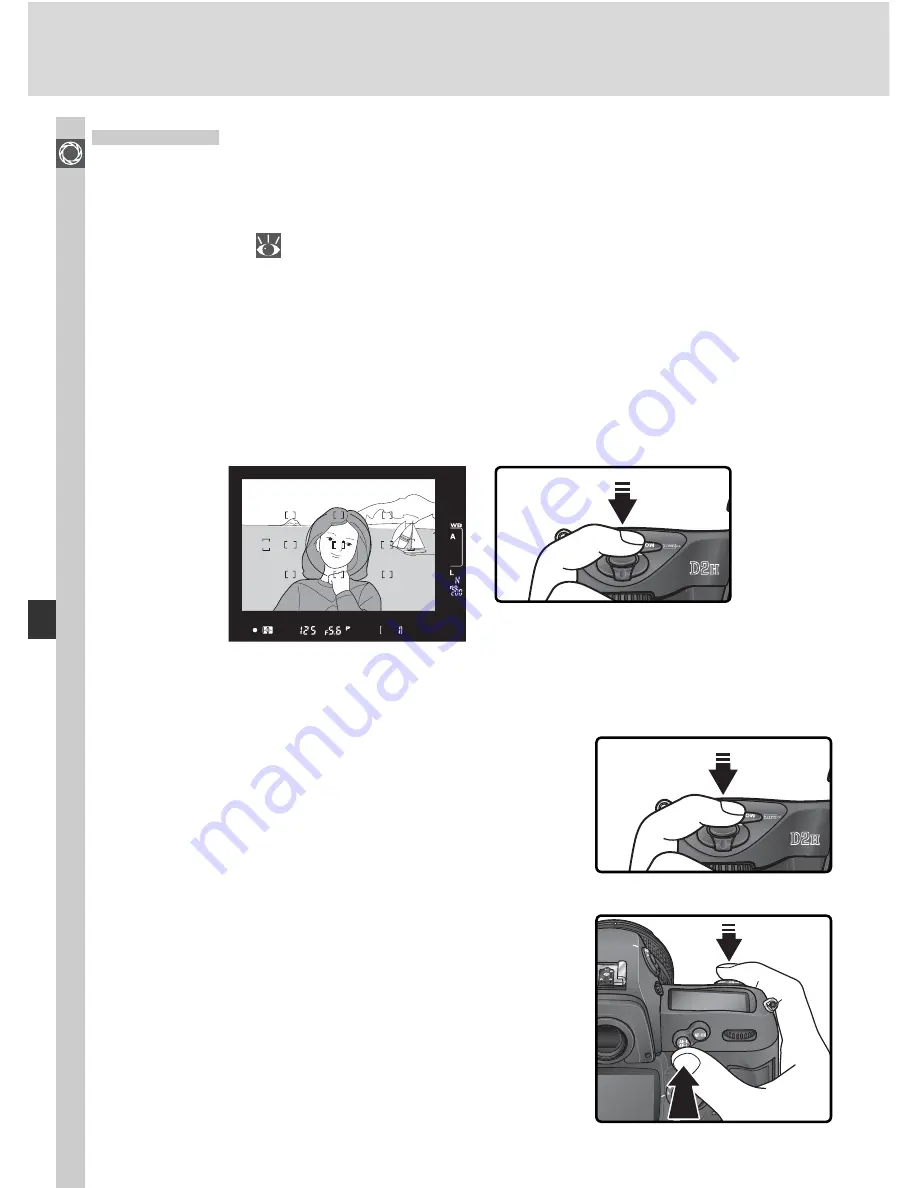
80
Taking Photographs—Focus
Focus Lock
Focus lock can be used to change the com po si tion after focusing, making it
possible to focus on a subject that will not be in one of the eleven focus areas
in the fi nal composition. It can also be used when the autofocus system is
unable to focus (
82
).
In single-servo AF, focus locks automatically when the in-focus indicator (
●
)
appears in the viewfi nder. In continuous-servo AF, focus must be locked
man u al ly using the
AE-L/AF-L
button. To recompose a photograph using
focus lock:
1
Position the subject in the selected focus area and press the shutter-re-
lease button halfway to ini tiate focus.
2
Check that the in-focus indicator (
●
) appears in the viewfi nder.
Single-servo AF
Focus will lock automatically when the in-
fo cus indicator appears, and re
main locked
until you remove your fi nger from the shutter-
re lease button. Focus can also be locked by
pressing the
AE-L/AF-L
button (see below).
Con tin u ous-servo AF
Press the
AE-L/AF-L
button to lock both fo cus
and exposure. Focus will remain locked while
the
AE-L/AF-L
button is pressed, even if you
later remove your fi nger from the shutter-re-
lease button.
Summary of Contents for D2H
Page 1: ...En The Nikon Guide to Digital Photography with the DIGITAL CAMERA ...
Page 48: ...36 ...
Page 158: ...146 ...
Page 232: ...220 ...
















































