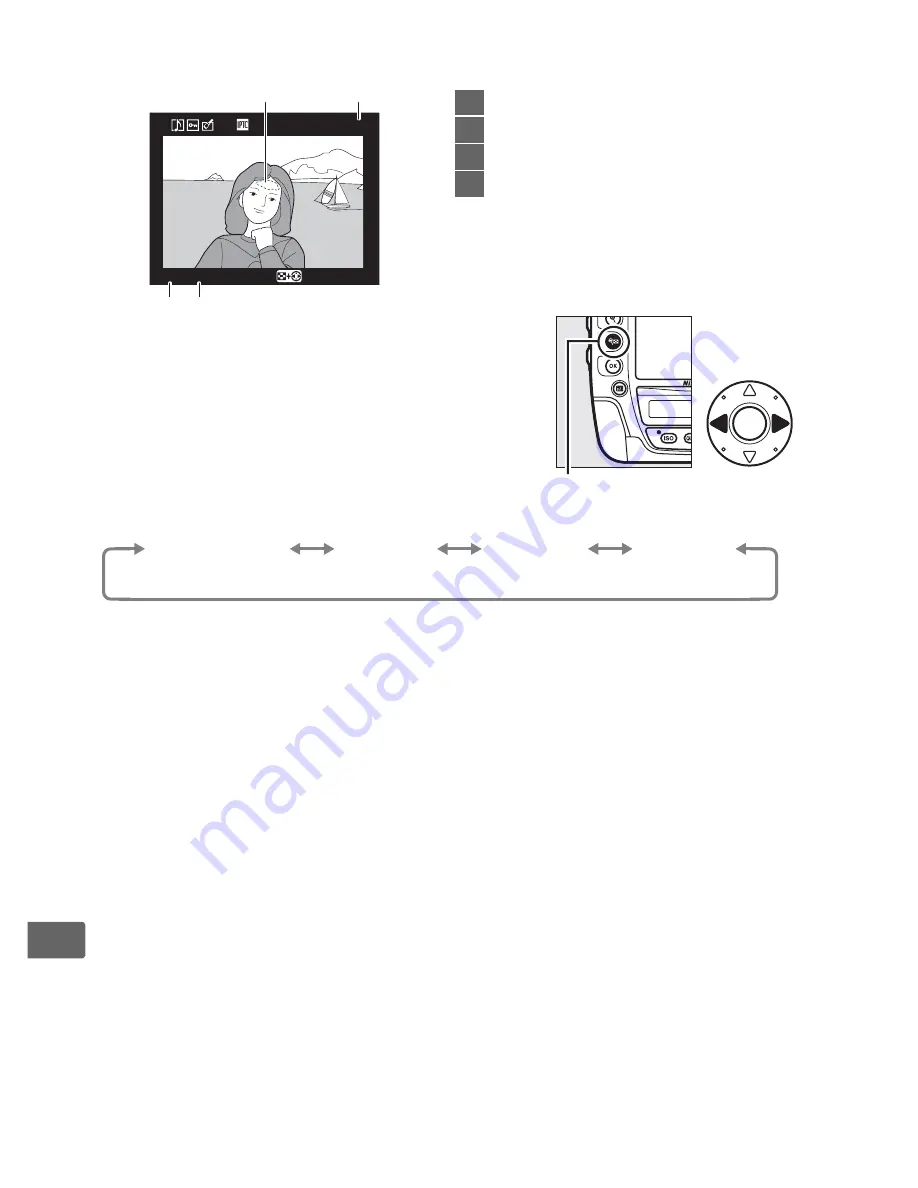
240
I
❚❚
Highlights
1 Flashing areas indicate highlights (areas that may be
overexposed) for current channel. Hold
W
button
and press
4
or
2
to cycle through channels as
follows:
2 Displayed in yellow if picture is in non-FX format (including DX-based movie format;
0
71, 85).
100-1
RGB
Highlights
Select R, G, B
1
2
3
4
1
Image highlights
1
2
Folder number–frame number
2
....... 296
3
Highlight display indicator
4
Current channel
1
W
button
RGB
(all channels)
R
(red)
G
(green)
B
(blue)
Summary of Contents for D4
Page 1: ...DIGITAL CAMERA En User s Manual ...
Page 26: ...xxiv ...
Page 44: ...18 X ...
Page 74: ...48 s ...
Page 122: ...96 d ...
Page 136: ...110 N ...
Page 148: ...122 S ...
Page 198: ...172 r ...
Page 288: ...262 e ...
Page 481: ...455 n X XQD card 33 95 442 XQD card slot 95 a ...
Page 482: ...456 ...
Page 483: ......
















































