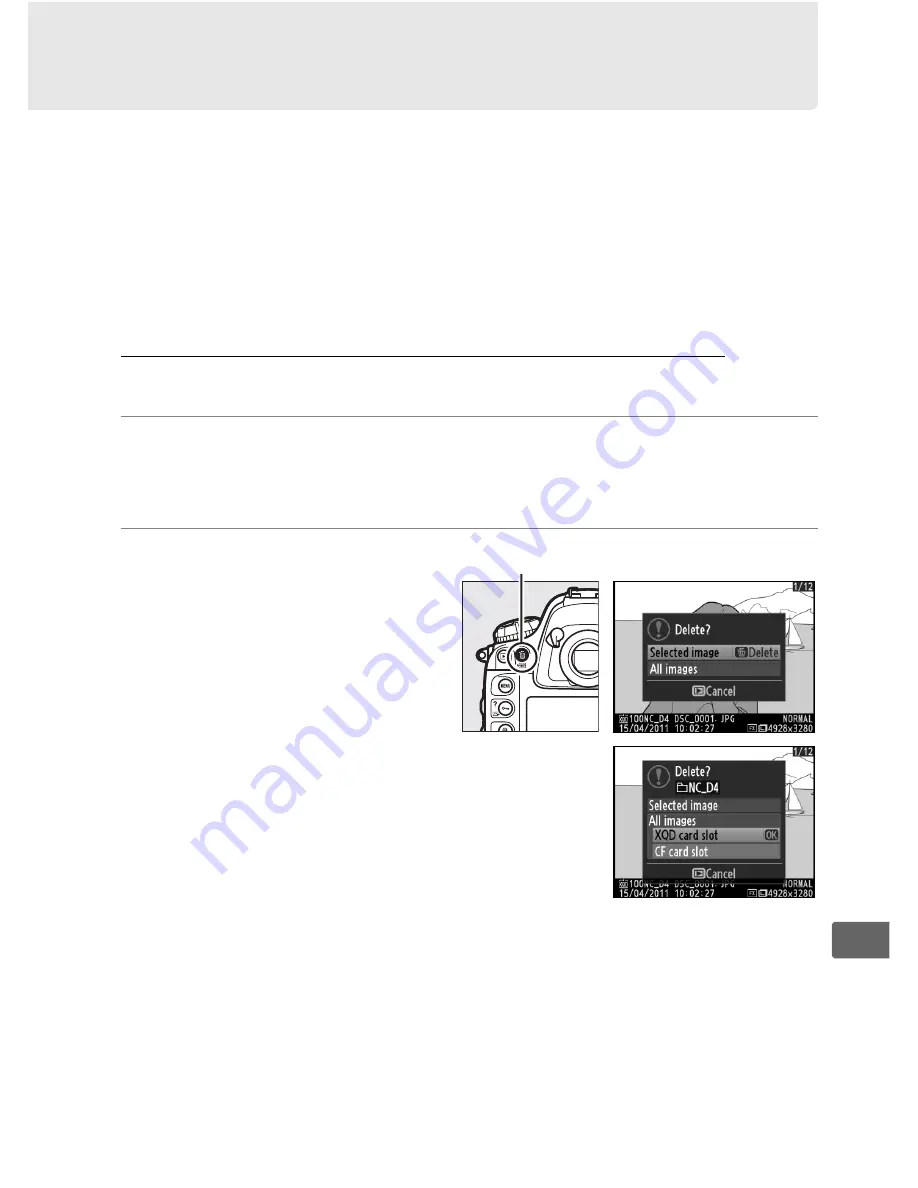
251
I
Deleting Photographs
To delete all photographs in the current folder or the photograph
displayed in full-frame playback or highlighted in the thumbnail
list, press the
O
(
Q
) button. To delete multiple selected
photographs, use the
Delete
option in the playback menu. Once
deleted, photographs can not be recovered. Note that pictures
that are protected or hidden can not be deleted.
Full-Frame and Thumbnail Playback
Press the
O
(
Q
) button to delete the current photograph.
1
Select an image.
Display the image or highlight it in the thumbnail list.
2
Press the
O
(
Q
)
button.
The menu shown at right
will be displayed;
highlight
Selected image
(to delete all pictures in
the folder currently
selected for playback—
0
284— press
3
and
choose a slot).
O
(
Q
) button
Summary of Contents for D4
Page 1: ...DIGITAL CAMERA En User s Manual ...
Page 26: ...xxiv ...
Page 44: ...18 X ...
Page 74: ...48 s ...
Page 122: ...96 d ...
Page 136: ...110 N ...
Page 148: ...122 S ...
Page 198: ...172 r ...
Page 288: ...262 e ...
Page 481: ...455 n X XQD card 33 95 442 XQD card slot 95 a ...
Page 482: ...456 ...
Page 483: ......
















































