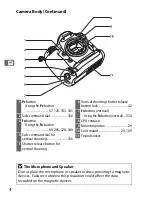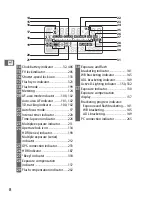14
X
9
Position of current frame in
bracketing sequence ............. 150, 151
ADL bracketing amount ................ 150
10
“K” (appears when memory
remains for over 1000
exposures) ........................................... 41
11
Frame count ....................................... 45
Manual lens number ....................... 230
12
Sub-selector center
assignment........................................ 342
13
Pv
button assignment .................... 333
14
Active D-Lighting indicator ........... 185
15
High ISO noise reduction
indicator ............................................. 302
16
Shooting menu bank ...................... 294
17
Number of exposures
remaining ...................................41, 444
18
Exposure and flash
bracketing indicator........................ 141
WB bracketing indicator ................ 145
ADL bracketing indicator............... 149
19
Auto-area AF indicator .......... 101, 102
Focus points indicator .................... 103
AF-area mode indicator ........ 100, 101
3D-tracking indicator ............ 100, 102
20
Flash mode........................................ 199
21
Flash sync indicator......................... 323
A
Turning the Monitor Off
To clear shooting information from the monitor, press the
R
button twice
more or press the shutter-release button halfway. The monitor will turn off
automatically if no operations are performed for about 10 seconds.
A
See Also
For information on choosing how long the monitor stays on, see
Custom Setting c4 (
Monitor off delay
,
0
317). For information on
changing the color of the lettering in the information display, see
Custom Setting d9 (
Information display
,
0
322).
Summary of Contents for D4
Page 1: ...DIGITAL CAMERA En User s Manual ...
Page 26: ...xxiv ...
Page 44: ...18 X ...
Page 74: ...48 s ...
Page 122: ...96 d ...
Page 136: ...110 N ...
Page 148: ...122 S ...
Page 198: ...172 r ...
Page 288: ...262 e ...
Page 481: ...455 n X XQD card 33 95 442 XQD card slot 95 a ...
Page 482: ...456 ...
Page 483: ......