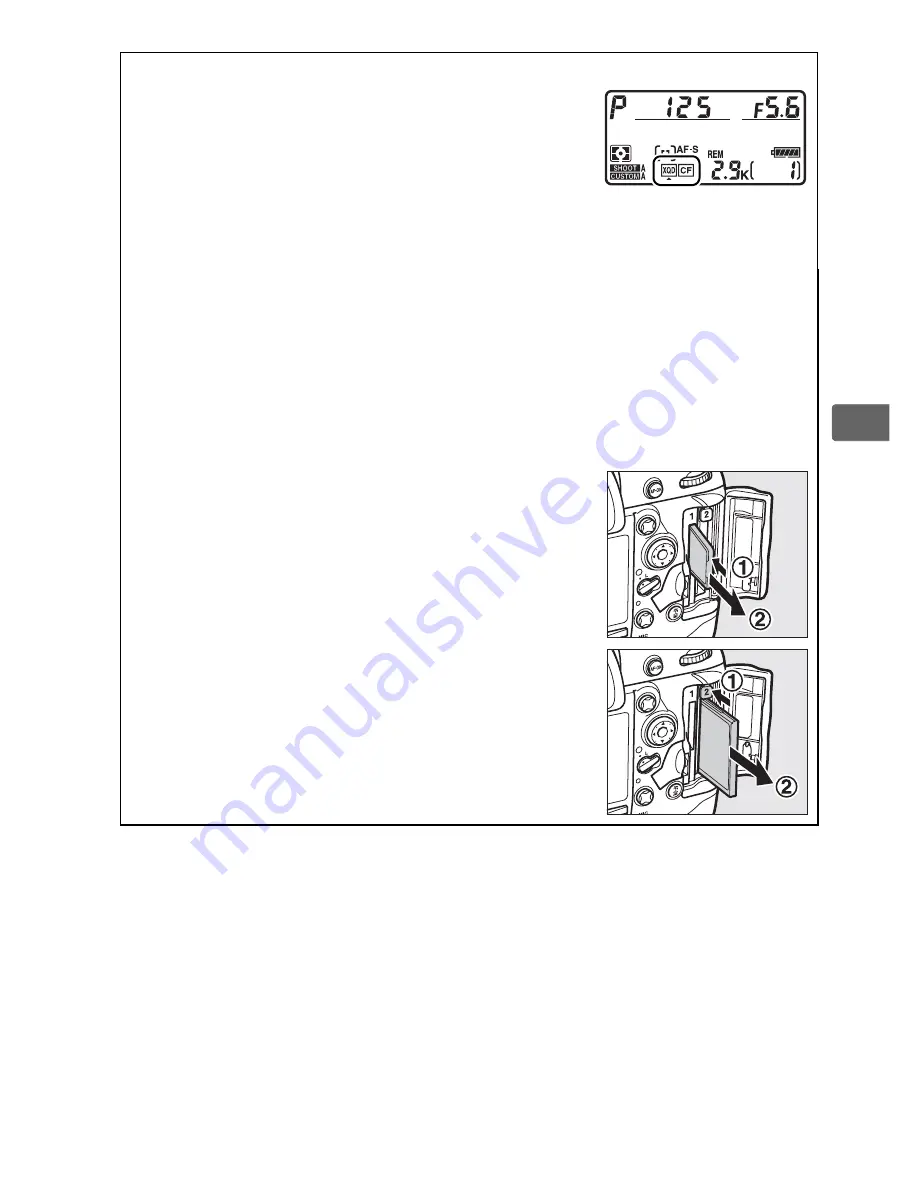
35
s
A
Memory Card Icons
The memory cards currently inserted in the
camera are indicated as shown (the example at
right shows the icons displayed when both an
XQD and a CompactFlash card are inserted). If
the memory card is full or an error has occurred,
the icon for the affected card will flash (
0
426).
Top control panel
A
Using Two Memory Cards
See page 95 for information on choosing the roles played by each card
when two cards are inserted in the camera.
A
Removing Memory Cards
After confirming that the access lamp is off, turn the camera off and
open the memory card slot cover.
XQD memory cards
: Press the card in to eject it (
q
).
The memory card can then be removed by hand.
CompactFlash memory cards
: Press the eject button
(
q
) to partially eject the card (
w
). The memory
card can then be removed by hand. Do not push
on the memory card while pressing the eject
button. Failure to observe this precaution could
damage the camera or memory card.
Summary of Contents for D4
Page 1: ...DIGITAL CAMERA En User s Manual ...
Page 26: ...xxiv ...
Page 44: ...18 X ...
Page 74: ...48 s ...
Page 122: ...96 d ...
Page 136: ...110 N ...
Page 148: ...122 S ...
Page 198: ...172 r ...
Page 288: ...262 e ...
Page 481: ...455 n X XQD card 33 95 442 XQD card slot 95 a ...
Page 482: ...456 ...
Page 483: ......
















































