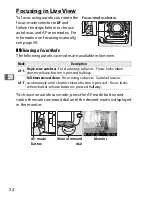56
x
❚❚
Adjusting Monitor Hue
If flash lighting is used with
Flash
or
Preset manual
white balance
(
0
153), the colors in the monitor may differ from those in the final
photograph. Monitor hue can be adjusted to reduce the effects of
ambient lighting on the display in the monitor during live view
photography, for example when using a flash.
1
Highlight the monitor hue
indicator.
Press and hold
W
and press
4
or
2
to
highlight the monitor hue indicator at
the left side of the display.
2
Adjust monitor hue.
Keeping the
W
button pressed,
rotate the main command dial
to adjust monitor hue (select
--
to preview the hue of the final
photograph in the monitor; if another option is selected when
Quiet
is chosen for
Live view photography
in the shooting
menu (
0
60), the hue seen in the monitor during live view
photography will differ from that seen in the final image).
Monitor hue is reset when the camera is turned off.
W
button
Summary of Contents for D4
Page 1: ...DIGITAL CAMERA En User s Manual ...
Page 26: ...xxiv ...
Page 44: ...18 X ...
Page 74: ...48 s ...
Page 122: ...96 d ...
Page 136: ...110 N ...
Page 148: ...122 S ...
Page 198: ...172 r ...
Page 288: ...262 e ...
Page 481: ...455 n X XQD card 33 95 442 XQD card slot 95 a ...
Page 482: ...456 ...
Page 483: ......