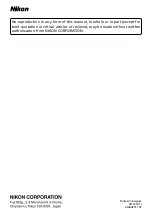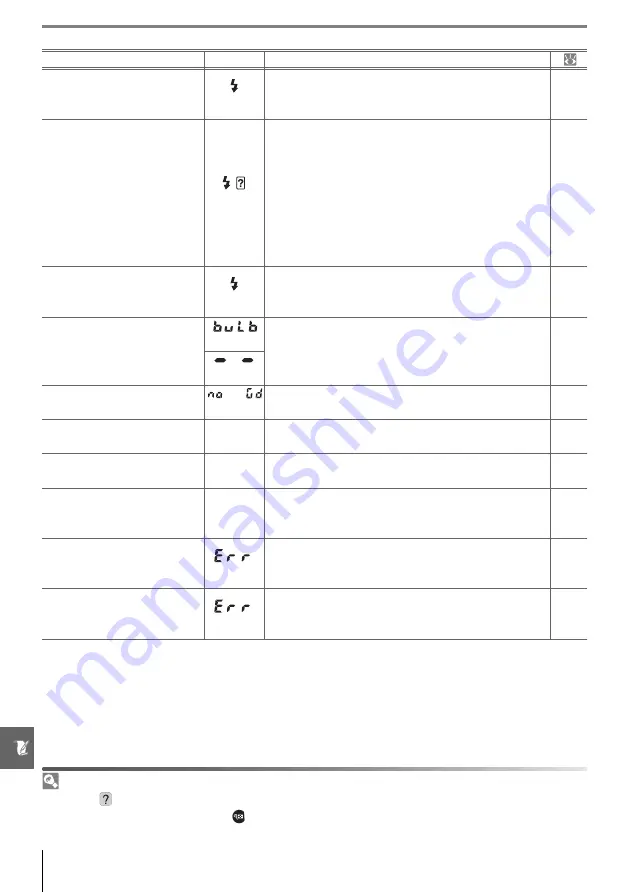
112 Technical Notes/Troubleshooting
Help
A blinking is displayed in the monitor or viewfinder indicates that a description of the current prob-
lem can be viewed by pressing the button.
Message
Viewfinder
Solution
—
(blinks)
Flash has fired at full power. View photo; if underex-
posed, adjust settings and try again.
20, 45,
48, 50,
76, 78
—
/
(blinks)
• Built-in flash is lowered: raise built-in flash
• Reduce distance to subject, use larger aperture, or
increase ISO sensitivity or flash range.
• Flash head on optional SB-400 Speedlight is in
bounce-flash position.
• SB-400 is unable to fully illuminate subject at cur-
rent lens focal length. Increase distance to subject
(this warning is not displayed with other optional
Speedlights).
34
37,
39–44
99
99
Flash is in TTL mode. Choose
another setting or use a CPU
lens.
(blinks)
Change flash control mode for optional Speedlight.
100
No Bulb in S mode.
(blinks)
Change shutter speed or select mode
M
.
39–44
(blinks)
Unable to measure preset white
balance. Please try again.
(blinks)
Camera unable to measure preset white balance.
Adjust exposure settings and try again.
47, 70
FOLDER CONTAINS NO
IMAGES.
—
• Insert another memory card.
• Set
Playback folder
to
All
.
12
66
FILE DOES NOT CONTAIN
IMAGE DATA.
—
Delete file or reformat memory card.
13,
20, 65
CHECK PRINTER.
—
Insert new ink or toner cartridge in printer. If error
occurs with ink remaining in printer, check printer
status.
60
Error. Press shutter release
button again.
(blinks)
Press shutter-release button again. If error persists,
consult with Nikon-authorized service representa-
tive.
x,
16–17
Initialization error. Contact
Nikon-authorized service rep-
resentative.
(blinks)
Contact Nikon-authorized service representative.
x
Summary of Contents for D40X
Page 1: ... N 4 2 4HE IKON UIDE TO IGITAL 0HOTOGRAPHY WITH THE ...
Page 138: ...126 ...