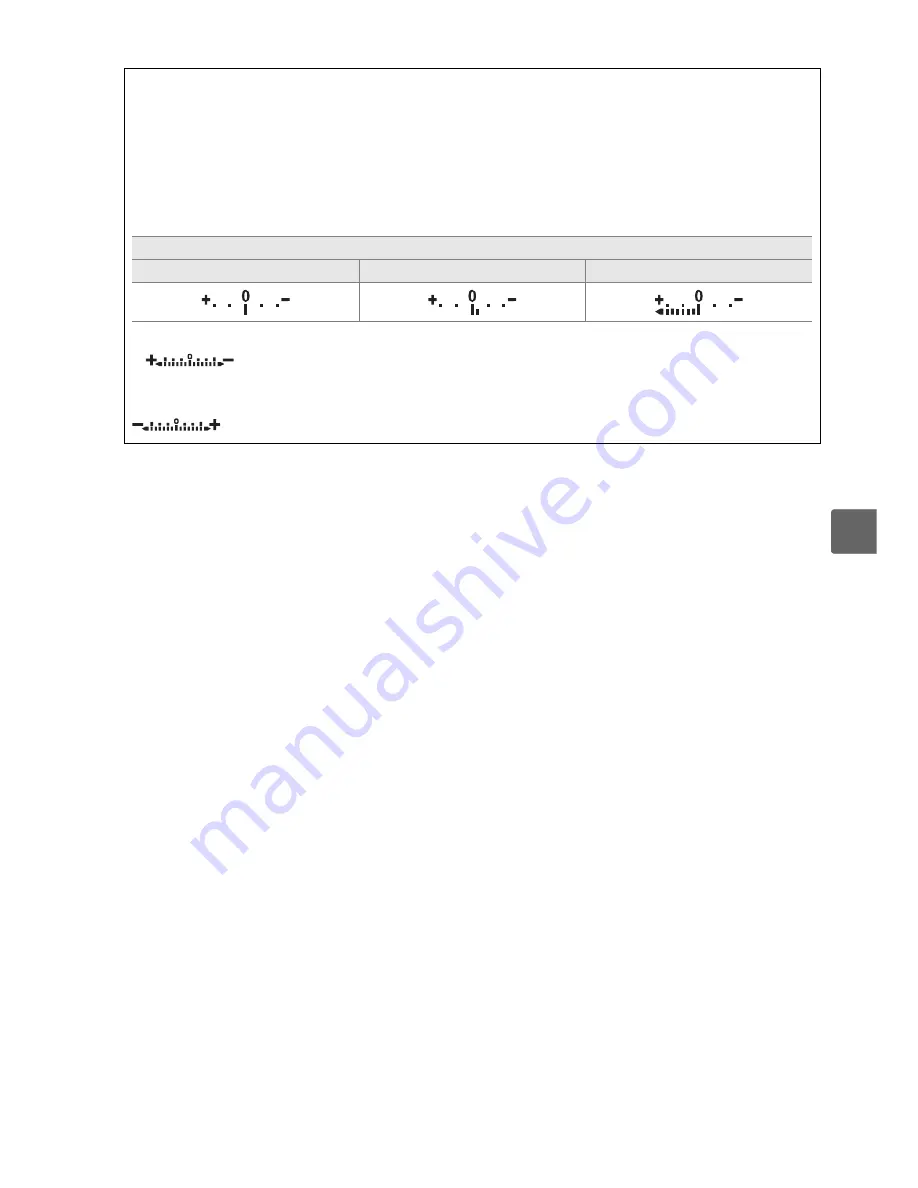
85
t
A
The Exposure Indicator
If a CPU lens is attached and a shutter speed other than “bulb” or “time” is selected, the
exposure indicator in the viewfinder and information display shows whether the
photograph would be under- or over-exposed at current settings. Depending on the option
chosen for Custom Setting b1 (
EV steps for exposure cntrl.
;
0
156), the amount of under-
or over-exposure is shown in increments of
1
/
3
EV or
1
/
2
EV. If the limits of the exposure
metering system are exceeded, the indicator will flash.
Custom Setting b1 set to 1/3 step
Optimal exposure
Underexposed by
1
/
3
EV
Overexposed by over 2 EV
A
Reverse Indicators
If
(
V
) (the default setting) is selected for Custom Setting f5 (
Reverse
indicators
,
0
164), the exposure indicators in the viewfinder and information display are
displayed with positive values on the left and negative values on the right. Select
(
W
) to display negative values on the left and positive values on the right.
Summary of Contents for D5000
Page 1: ...DIGITAL CAMERA En User s Manual En ...
Page 44: ...26 X ...
Page 66: ...48 x ...
Page 148: ...130 I ...
Page 253: ...235 ...
Page 254: ...236 ...
Page 255: ......
















































