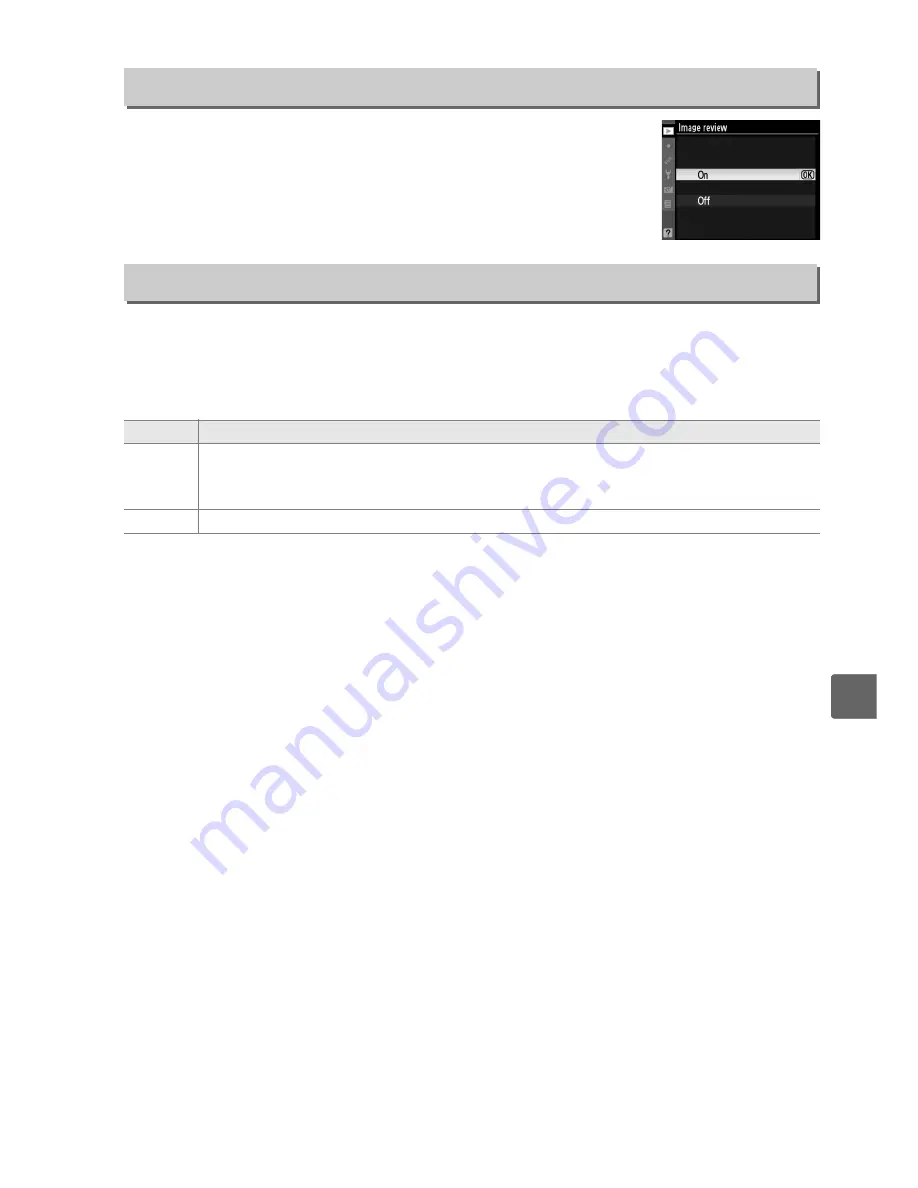
147
o
Choose whether pictures are automatically displayed in the
monitor immediately after shooting. If
Off
is selected, pictures
can only be displayed by pressing the
K
button.
Choose whether to rotate “tall” (portrait-orientation) pictures for display during
playback. Note that because the camera itself is already in the appropriate
orientation during shooting, images are not rotated automatically during image
review (
0
147).
Image Review
G
button
➜
D
playback menu
Rotate Tall
G
button
➜
D
playback menu
Option
Description
On
“Tall” (portrait-orientation) pictures are automatically rotated for display in the
camera monitor. Pictures taken with
Off
selected for
Auto image rotation
(
0
170)
will be displayed in “wide” (landscape) orientation.
Off
“Tall” (portrait-orientation) pictures are displayed in “wide” (landscape) orientation.
Summary of Contents for D5000
Page 1: ...DIGITAL CAMERA En User s Manual En ...
Page 44: ...26 X ...
Page 66: ...48 x ...
Page 148: ...130 I ...
Page 253: ...235 ...
Page 254: ...236 ...
Page 255: ......
















































