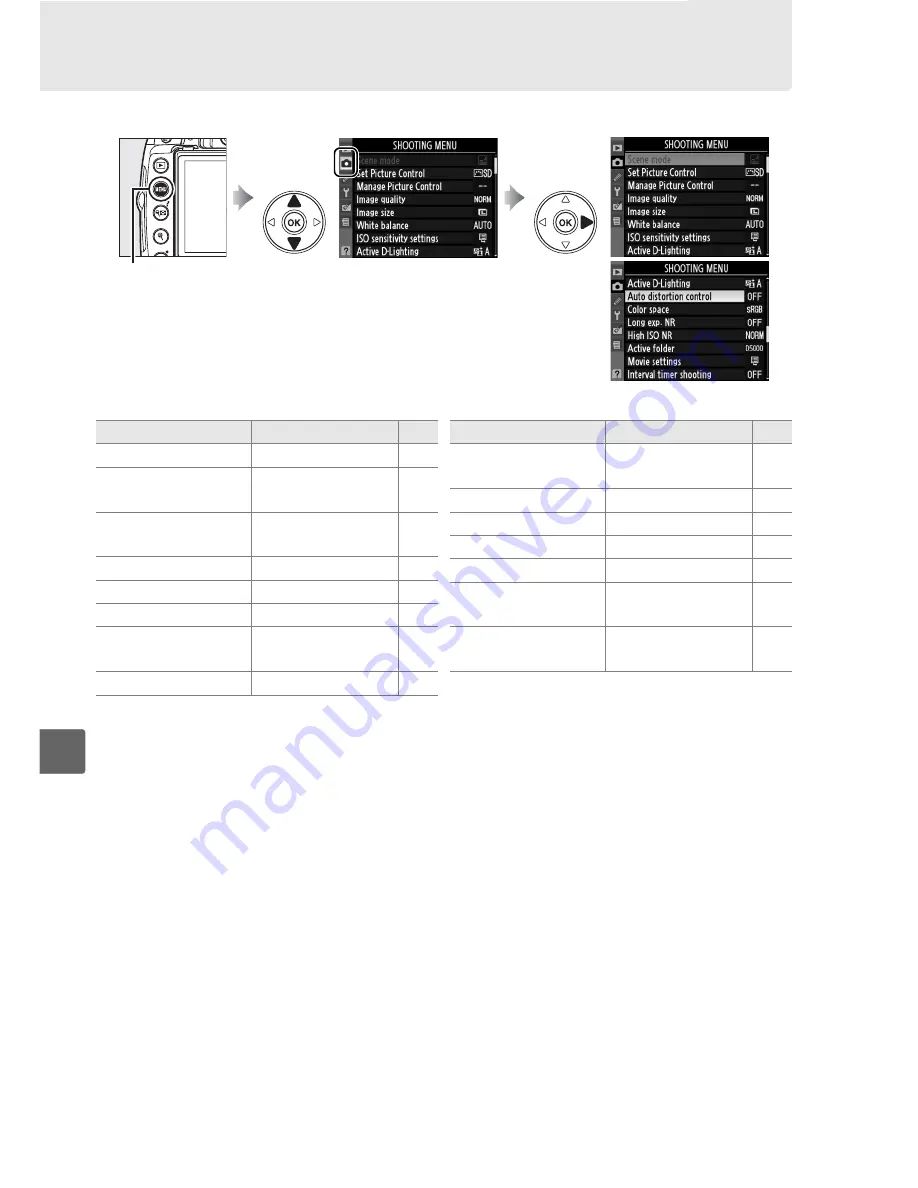
148
i
C
The Shooting Menu:
Shooting Options
To display the shooting menu, press
G
and select the
C
(shooting menu) tab.
The shooting menu contains the following options:
G
button
Option
Default
0
Scene mode
Night landscape
33
Set Picture
Control
Standard
106
Manage Picture
Control
—
111
Image quality
JPEG normal
62
Image size
Large
64
White balance
Auto
96
ISO sensitivity
settings
Varies; see page 78 74
Active D-Lighting
Auto
94
Auto distortion
control
Off
150
Color space
sRGB
150
Long exp. NR
Off
151
High ISO NR
Normal
151
Active folder
—
152
Movie settings
640 × 424 (3 : 2);
sound on
51
Interval timer
shooting
—
76
Option
Default
0
Summary of Contents for D5000
Page 1: ...DIGITAL CAMERA En User s Manual En ...
Page 44: ...26 X ...
Page 66: ...48 x ...
Page 148: ...130 I ...
Page 253: ...235 ...
Page 254: ...236 ...
Page 255: ......
















































