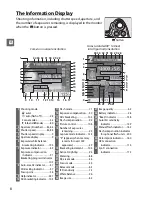7
X
The Monitor
The monitor opens outwards 180° and can be rotated 180° left or 90° right as shown
below, allowing the monitor to be angled for high- and low-angle photography or
rotated to face the user for self-portraits (
0
45).
❚❚
Shooting Position
In other situations, the monitor can be stowed on
the camera body by opening it outward and
rotating it 180° left before folding it back onto the
camera body. This position is recommended for
most shooting and playback.
❚❚
Storage Position
To protect the monitor when the camera is not in
use, fold it back onto the camera body as shown at
right.
D
Using the Monitor
Rotate the monitor gently within the limits shown above.
Do not use force
. Failure to observe
these precautions could damage the connection between the monitor and the camera
body.
Adjust the monitor before mounting the camera on a tripod.
90°
180°
180°
Summary of Contents for D5000
Page 1: ...DIGITAL CAMERA En User s Manual En ...
Page 44: ...26 X ...
Page 66: ...48 x ...
Page 148: ...130 I ...
Page 253: ...235 ...
Page 254: ...236 ...
Page 255: ......