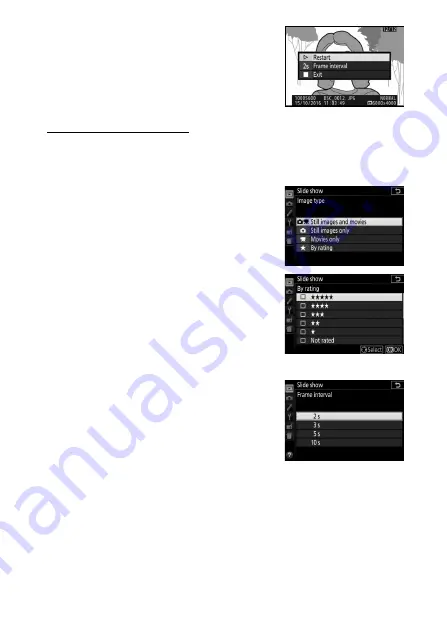
209
Playback and Deletion
The dialog shown at right is displayed
when the show ends. Select
Restart
to
restart or
Exit
to return to the playback
menu.
Slide Show Options
Before starting a slide show, you can use the options in the slide
show menu to select the images displayed by type or rating and
choose how long each image is displayed.
•
Image type
: Choose from
Still images
and movies
,
Still images only
,
Movies only
, and
By rating
. To
include only pictures with selected
ratings, highlight
By rating
and press
2
. A list of ratings will be displayed;
highlight ratings and press
2
to select
or deselect pictures with the
highlighted rating for inclusion in the
slide show. Selected ratings are
indicated by a check mark. Press
J
to
exit when the desired ratings are selected.
•
Frame interval
: Choose how long still
images are displayed.
Summary of Contents for D5600
Page 57: ...29 First Steps Open the Monitor Open the monitor as shown Do not use force ...
Page 136: ...108 More on Photography 2 Choose an ISO sensitivity Highlight an option and press J ...
Page 396: ...368 Technical Notes A Certificates ...
Page 425: ......
Page 429: ... N j I t I N 0 Cl l w N ...
















































