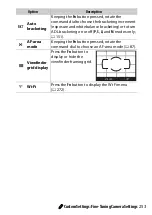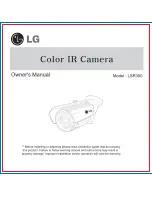240
A
Custom Settings: Fine-Tuning Camera Settings
This option determines how long the monitor remains on if no
operations are performed during menu display and playback
(
Playback/menus
), while photographs are displayed in the
monitor after shooting (
Image review
), and during live view
(
Live view
), and how long the standby timer, viewfinder, and
information display remain on when no operations are
performed (
Standby timer
). Choose shorter auto-off delays to
reduce the drain on the battery.
c2: Auto off Timers
G
button
➜
A
Custom Settings menu
Option
Description (all times are approximate)
C
Short
D
Normal
E
Long
Auto off timers are set to the following values:
Playback/
menus
Image
review
Live view
Standby
timer
Short
20 s
4 s
5 min.
4 s
Normal
5 min.
4 s
10 min.
8 s
Long
10 min.
20 s
20 min.
1 min.
F
Custom
Choose separate delays for
Playback/menus
,
Image
review
,
Live view
, and
Standby timer
. When settings
are complete, press
J
.
A
Auto off Timers
The monitor and viewfinder will not turn off automatically when the
camera is connected to a computer or printer via USB.
Summary of Contents for D5600
Page 57: ...29 First Steps Open the Monitor Open the monitor as shown Do not use force ...
Page 136: ...108 More on Photography 2 Choose an ISO sensitivity Highlight an option and press J ...
Page 396: ...368 Technical Notes A Certificates ...
Page 425: ......
Page 429: ... N j I t I N 0 Cl l w N ...