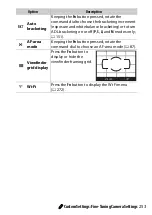241
A
Custom Settings: Fine-Tuning Camera Settings
Choose the length of the shutter release delay and the number
of shots taken.
•
Self-timer delay
: Choose the length of the shutter-release delay.
•
Number of shots
: Press
1
and
3
to choose the number of shots
taken each time the shutter-release button is pressed (from 1
to 9; if a value other than 1 is selected, shots will be taken at
intervals of about 4 seconds).
In situations where the slightest camera movement can blur
pictures, select
On
to delay shutter release until about 1 s after
the shutter-release button is pressed and the mirror is raised.
c3: Self-Timer
G
button
➜
A
Custom Settings menu
d: Shooting/Display
d1: Exposure Delay Mode
G
button
➜
A
Custom Settings menu
Summary of Contents for D5600
Page 57: ...29 First Steps Open the Monitor Open the monitor as shown Do not use force ...
Page 136: ...108 More on Photography 2 Choose an ISO sensitivity Highlight an option and press J ...
Page 396: ...368 Technical Notes A Certificates ...
Page 425: ......
Page 429: ... N j I t I N 0 Cl l w N ...