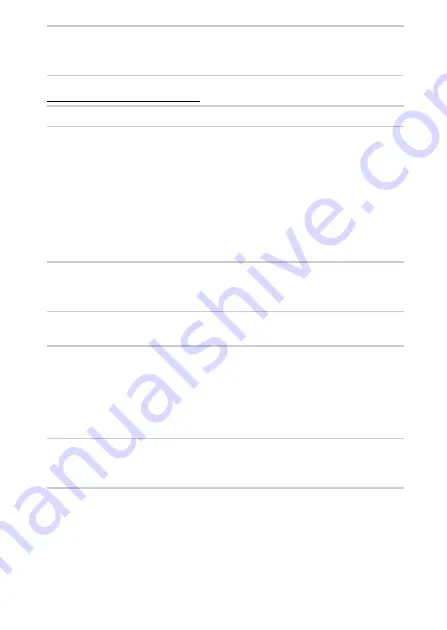
341
Technical Notes
Shooting (All Modes)
Fine lines are visible around active focus point or display turns red when focus point is
highlighted
: These phenomena are normal for this type of viewfinder and
do not indicate a malfunction.
Camera takes time to turn on
: Delete files or folders.
Shutter-release disabled
:
•
Memory card is locked, full, or not inserted (
•
Release locked
is selected for
Slot empty release lock
268) and no
memory card is inserted (
•
Built-in flash is charging (
54).
•
Camera is not in focus (
50).
•
CPU lens with aperture ring attached but aperture not locked at
highest f-number (
•
Non-CPU lens is attached but camera is not in mode
M
Only one shot taken each time shutter-release button is pressed in continuous shooting
mode
: Continuous shooting is not available if built-in flash fires (
Final photo is larger than area shown in viewfinder
: Viewfinder horizontal and
vertical frame coverage is approximately 95%.
Photos are out of focus
:
•
AF-S, AF-P, or AF-I lens is not attached: use AF-S, AF-P, or AF-I lens or
focus manually.
•
Camera unable to focus using autofocus: use manual focus or focus
lock (
•
Camera is in manual focus mode: focus manually (
95).
Focus does not lock when shutter-release button is pressed halfway
: Use
A
(
L
)
button to lock focus when live view is off and
AF-C
is selected for focus
mode or when photographing moving subjects in
AF-A
mode (
93).
Summary of Contents for D5600
Page 57: ...29 First Steps Open the Monitor Open the monitor as shown Do not use force ...
Page 136: ...108 More on Photography 2 Choose an ISO sensitivity Highlight an option and press J ...
Page 396: ...368 Technical Notes A Certificates ...
Page 425: ......
Page 429: ... N j I t I N 0 Cl l w N ...
















































