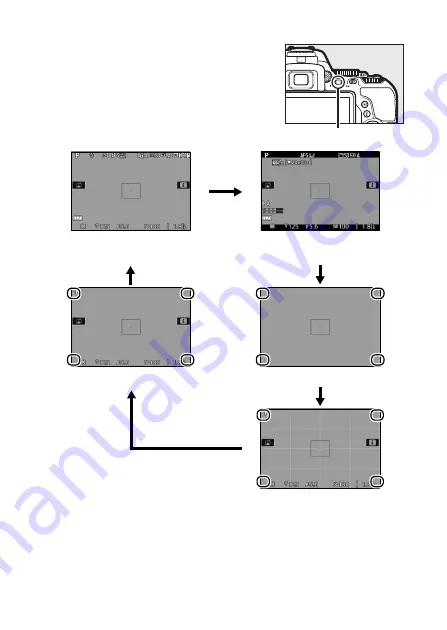
9
Introduction
❚❚
Live View and Movie Mode
To start live view, rotate the live view
switch during viewfinder photography
(
47). You can then press the
R
button
to cycle through display options as
shown below.
* A crop showing the area recorded is displayed during movie recording;
circled areas indicate the edges of the movie frame crop (the area
outside the movie frame crop is grayed out when movie indicators are
displayed).
Show detailed photo
indicators
Show movie indicators
(
*
Show basic photo indicators
*
Hide indicators
*
Framing grid
*
R
button
Summary of Contents for D5600
Page 57: ...29 First Steps Open the Monitor Open the monitor as shown Do not use force ...
Page 136: ...108 More on Photography 2 Choose an ISO sensitivity Highlight an option and press J ...
Page 396: ...368 Technical Notes A Certificates ...
Page 425: ......
Page 429: ... N j I t I N 0 Cl l w N ...
















































