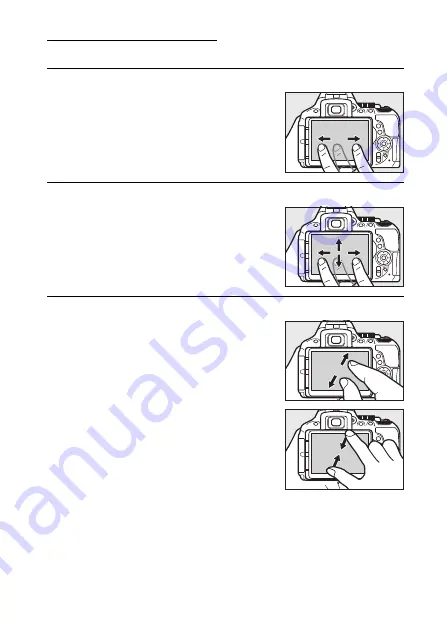
15
Introduction
Using the Touch Screen
The touch-sensitive monitor supports the following operations:
Flick
Slide
Stretch/Pinch
Flick a finger a short distance left or right
across the monitor.
Slide a finger over the monitor.
Place two fingers on the monitor and
move them apart or pinch them together.
Summary of Contents for D5600
Page 57: ...29 First Steps Open the Monitor Open the monitor as shown Do not use force ...
Page 136: ...108 More on Photography 2 Choose an ISO sensitivity Highlight an option and press J ...
Page 396: ...368 Technical Notes A Certificates ...
Page 425: ......
Page 429: ... N j I t I N 0 Cl l w N ...
















































