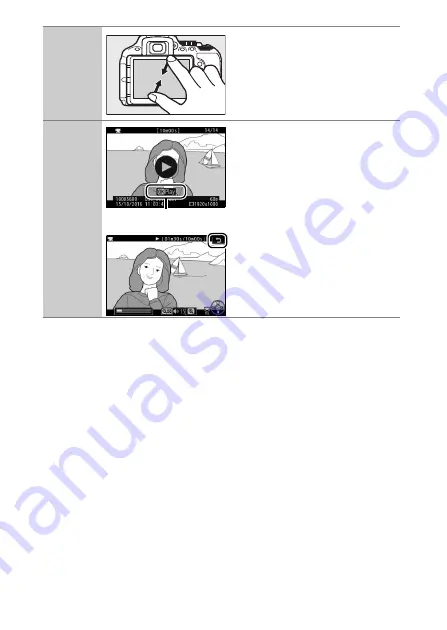
24
Introduction
View
thumbnails
To “zoom out” to a thumbnail
view (
185), use a pinch
gesture in full-frame playback.
Use pinch and stretch to choose
the number of images displayed
from 4, 12, or 80 frames.
View movies
Tap the on-screen guide to start
movie playback (movies are
indicated by a
1
icon). Tap the
display to pause or resume, or
tap
1
to exit to full-frame
playback (note that some of the
icons in the movie playback
display do not respond to touch-
screen operations).
Guide
Summary of Contents for D5600
Page 57: ...29 First Steps Open the Monitor Open the monitor as shown Do not use force ...
Page 136: ...108 More on Photography 2 Choose an ISO sensitivity Highlight an option and press J ...
Page 396: ...368 Technical Notes A Certificates ...
Page 425: ......
Page 429: ... N j I t I N 0 Cl l w N ...
















































