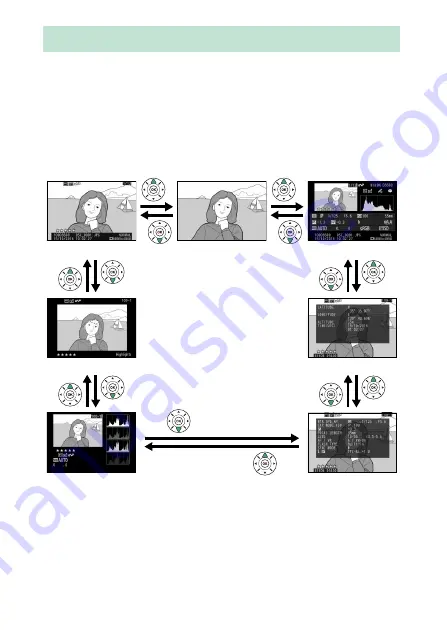
188
Playback and Deletion
Photo information is superimposed on images displayed in full-
frame playback. Press
1
or
3
to cycle through photo
information as shown below. Note that “image only”, shooting
data, RGB histograms, highlights, and overview data are only
displayed if corresponding option is selected for
Playback
display options
221). Location data are only displayed if
embedded in the picture (
Photo Information
File information
None (image only)
Overview
Highlights
Location data
RGB histogram
Shooting data
Summary of Contents for D5600
Page 57: ...29 First Steps Open the Monitor Open the monitor as shown Do not use force ...
Page 136: ...108 More on Photography 2 Choose an ISO sensitivity Highlight an option and press J ...
Page 396: ...368 Technical Notes A Certificates ...
Page 425: ......
Page 429: ... N j I t I N 0 Cl l w N ...
















































