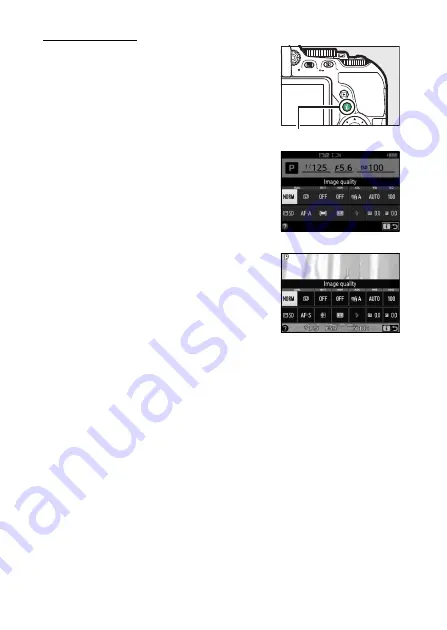
12
Introduction
The
P
Button
To change the settings at the bottom of
the information display, press the
P
button, then highlight items using the
multi selector and press
J
to view
options for the highlighted item. You can
also change settings by pressing the
P
button during live view.
•
Image quality (
•
Image size (
•
Auto bracketing (
•
HDR (high dynamic range) (
•
Active D-Lighting (
•
White balance (
•
ISO sensitivity (
•
Picture Control (
•
Focus mode (
•
AF-area mode (
•
Metering (
128)
•
Flash mode (
•
Flash compensation (
•
Exposure compensation (
P
button
Viewfinder photography
Live view
Summary of Contents for D5600
Page 57: ...29 First Steps Open the Monitor Open the monitor as shown Do not use force ...
Page 136: ...108 More on Photography 2 Choose an ISO sensitivity Highlight an option and press J ...
Page 396: ...368 Technical Notes A Certificates ...
Page 425: ......
Page 429: ... N j I t I N 0 Cl l w N ...
















































