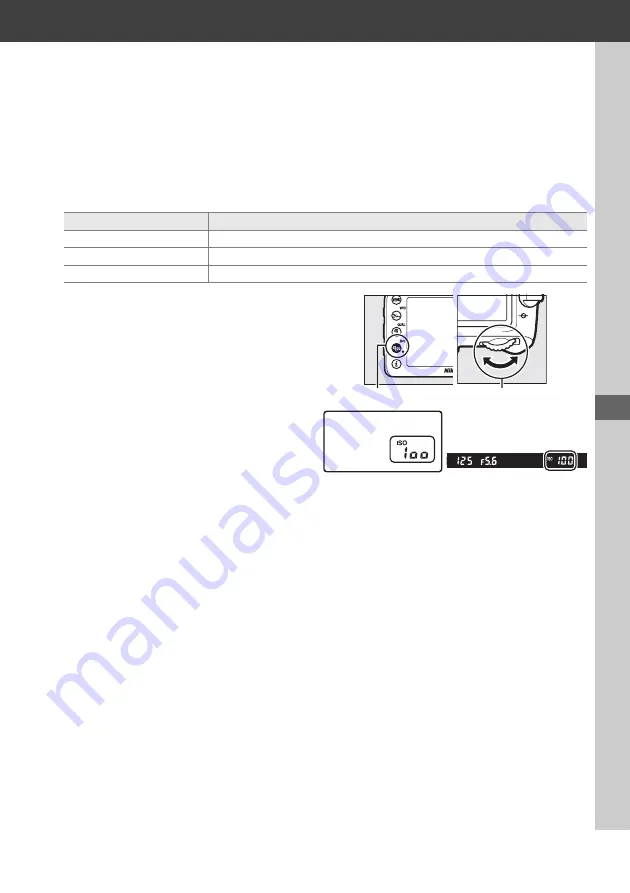
79
S
S
ISO Sensitivity
The higher the ISO sensitivity, the less light needed to make an exposure, allowing
higher shutter speeds or smaller apertures.
Choosing
Auto
allows the camera to set
ISO sensitivity automatically in response to lighting conditions. The following
options are available:
ISO sensitivity can be adjusted by
pressing the
W
(
S
) button and
rotating the main command dial until
the desired setting is displayed in the
control panel or viewfinder.
Mode
ISO sensitivity
%
Auto
P
,
S
,
A
,
M
100–6400 in steps of
1
/
3
EV; Hi 0.3 to Hi 2
Other shooting modes Auto; 100–6400 in steps of
1
/
3
EV; Hi 0.3 to Hi 2
W
(
S
) button Main command dial
Control panel
Viewfinder
Summary of Contents for D7100
Page 62: ...34 X ...
Page 74: ...46 s ...
Page 82: ...54 ...
Page 90: ...62 k ...
Page 98: ...70 d ...
Page 116: ...88 V ...
Page 132: ...104 r ...
Page 146: ...118 J ...
Page 212: ...184 ...
Page 228: ...200 I ...
















































