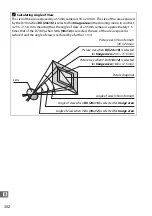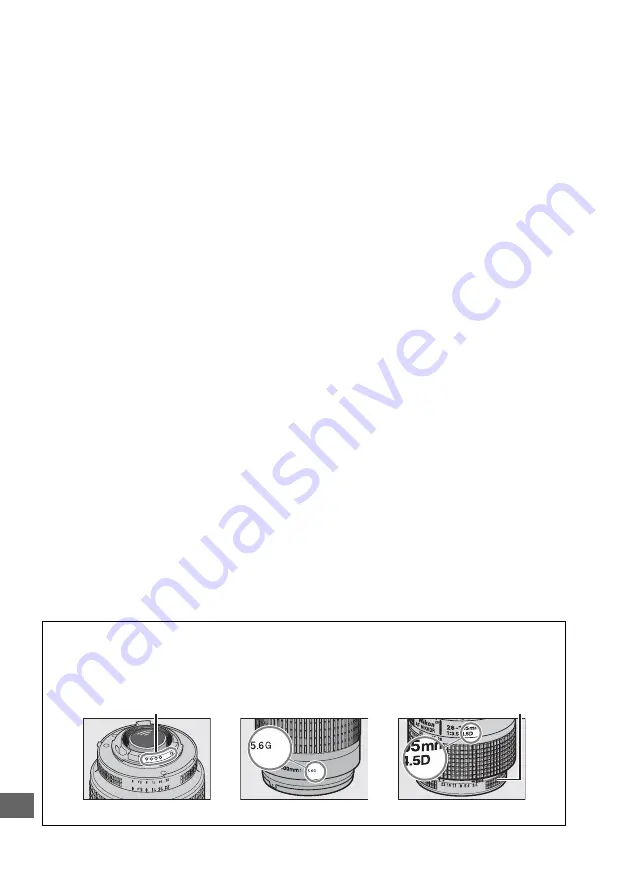
296
n
11 Range of rotation for AI 80–200mm f/2.8 ED tripod mount is limited by camera body. Filters can not be
exchanged while AI 200–400mm f/4 ED is mounted on camera.
12 If maximum aperture is specified using
Non-CPU lens data
149), aperture value will be displayed
in viewfinder and control panel.
13 Can be used only if lens focal length and maximum aperture are specified using
Non-CPU lens data
(
149). Use spot or center-weighted metering if desired results are not achieved.
14 For improved precision, specify lens focal length and maximum aperture using
Non-CPU lens data
(
15 Can be used in manual mode
M
at shutter speeds slower than flash sync speed by one step or more.
16 Exposure determined by presetting lens aperture. In mode
A
, preset aperture using lens aperture ring
before performing AE lock and shifting lens. In mode
M
, preset aperture using lens aperture ring and
determine exposure before shifting lens.
17 Exposure compensation required when used with AI 28–85mm f/3.5–4.5, AI 35–105mm f/3.5–4.5, AI
35–135mm f/3.5–4.5, or AF-S 80–200mm f/2.8D. See teleconverter manual for details.
18 With maximum effective aperture of f/5.6 or faster.
19 Requires PK-12 or PK-13 auto extension ring. PB-6D may be required depending on camera
orientation.
20 Use preset aperture. In mode
A
, set aperture using focusing attachment before determining exposure
and taking photograph.
•
PF-4 Reprocopy Outfit requires PA-4 Camera Holder.
•
Noise in the form of horizontal lines may appear in movies taken with the following lenses at ISO
sensitivities of 6400 or higher; use manual focus or focus lock.
- AF-S Zoom Nikkor 24–85mm f/3.5–4.5G (IF)
- AF-S DX Zoom-Nikkor 18–70mm f/3.5–4.5G IF-ED
A
Recognizing CPU and Type G and D Lenses
CPU lenses (particularly types G and D) are recommended, but note that IX-NIKKOR lenses
can not be used. CPU lenses can be identified by the presence of CPU contacts, type G and D
lenses by a letter on the lens barrel. Type G lenses are not equipped with a lens aperture ring.
Aperture ring
CPU lens
Type G lens
Type D lens
CPU contacts
Summary of Contents for D7100
Page 62: ...34 X ...
Page 74: ...46 s ...
Page 82: ...54 ...
Page 90: ...62 k ...
Page 98: ...70 d ...
Page 116: ...88 V ...
Page 132: ...104 r ...
Page 146: ...118 J ...
Page 212: ...184 ...
Page 228: ...200 I ...