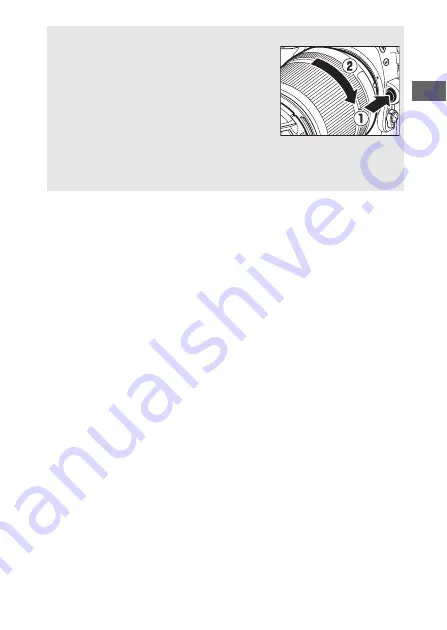
25
A
Detaching the Lens
Be sure the camera is off when removing or
exchanging lenses. To remove the lens, press
and hold the lens release button (
q
) while
turning the lens clockwise (
w
). After
removing the lens, replace the lens caps and
camera body cap.
D
CPU Lenses with Aperture Rings
In the case of CPU lenses equipped with an aperture ring (
280), lock
aperture at the minimum setting (highest f-number).
Summary of Contents for D7500
Page 354: ...328 A Certificates ...
















































