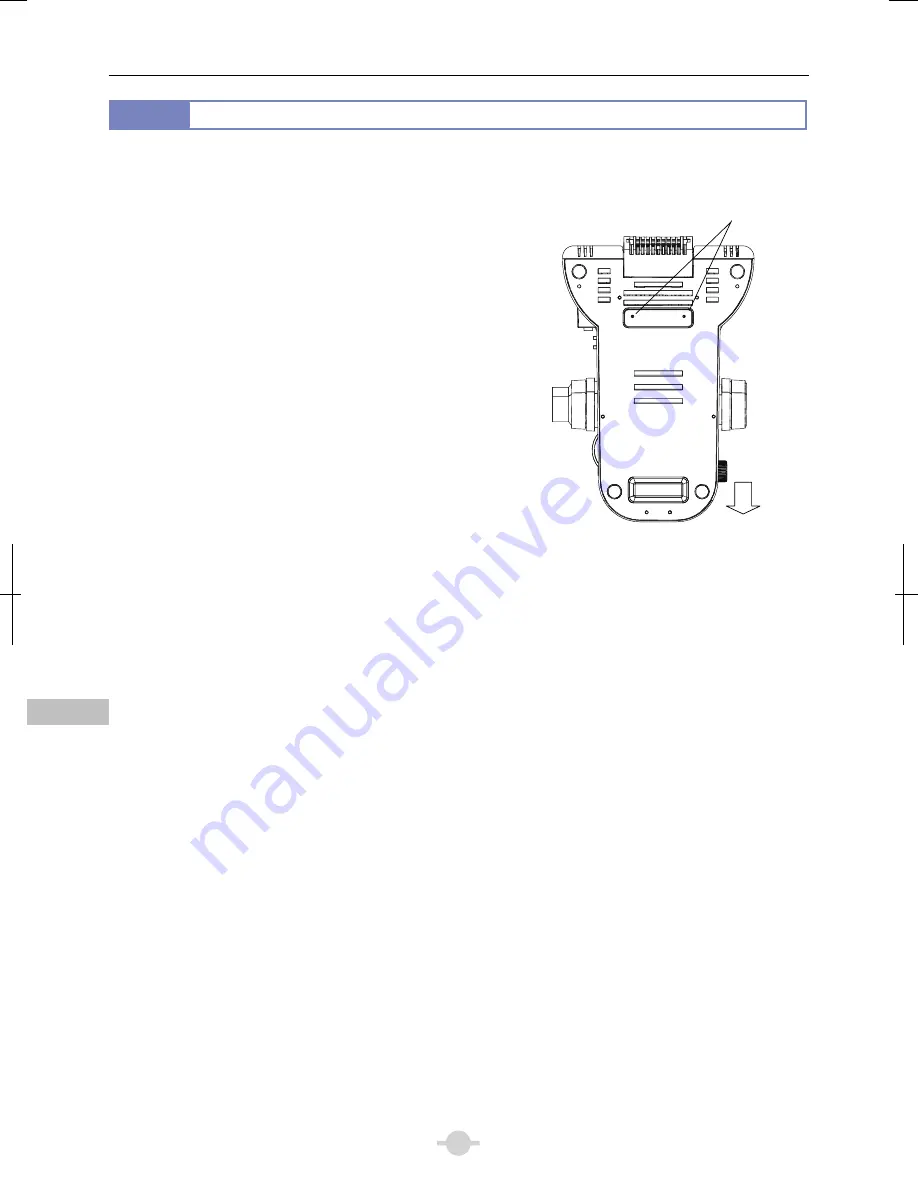
Chapter 2
Individual Operations
34
Chapter 2
Individual
Operations
1.3
Removing an NCB filter for a brighter image (Ci-S)
Ci-S has an integrated NCB filter (NCB 11) to improve the color reproduction.
If the image still looks dark even after all ND filters are removed from the optical path, removing this NCB filter can make the
image brighter.
Follow the procedure below to remove the NCB filter:
(1) Turn off the power switches for the microscope main body
and the peripheral devices (press to the “O” position) and
remove the power cord from the receptacle.
(2) Wait until the lamp and the peripheral devices cool down
sufficiently (about thirty minutes).
(3) Remove all accessories such as the camera, objective,
nosepiece, eyepiece, tube, condenser, and the stage. See
Chapter 3 “Assembly” and use a reverse order of assembling
to remove the accessories.
(4) Place the microscope main body upside down with its bottom
facing up.
(5) Loosen two NCB filter slot cover fixing screws on the bottom
with a tool, remove the cover, and remove the NCB filter
along with the filter holder.
(6) Restore the microscope main body in place and follow the
procedure in Chapter 3 “Assembly” to attach those
accessories back in place.
Remove the NCB filter
Front
NCB filter slot cover fixing screws











































