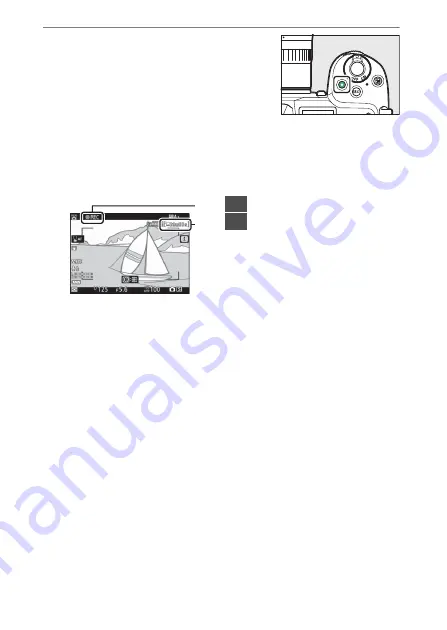
64
Shooting Movies (
b
Mode)
4
Press the movie-record button
to start recording.
•
A recording indicator will be displayed in the monitor. The
monitor also shows the time remaining, or in other words
the approximate amount of new footage that can be
recorded to the memory card.
•
The camera can be refocused during recording by pressing
the
AF-ON
button.
•
Sound is recorded via the built-in microphone. Do not
cover the microphone during recording.
•
If you tap your subject in the monitor during recording, the
focus point will track the subject as it moves through the
frame (
2
1
1
Recording indicator
2
Time remaining
Summary of Contents for N1929
Page 71: ...L 54 ...
Page 689: ...572 Connecting to Smart Devices 5 Smart device Return to the smart device and tap Next ...
Page 910: ...793 Bluetooth and Wi Fi Wireless LAN A Certificates ...
Page 928: ...Nikon 7L 7II 7L 6II Professional Technical Guide RAW Video Recording ...
Page 943: ...Nikon 2020 Nikon Corporation ...
















































