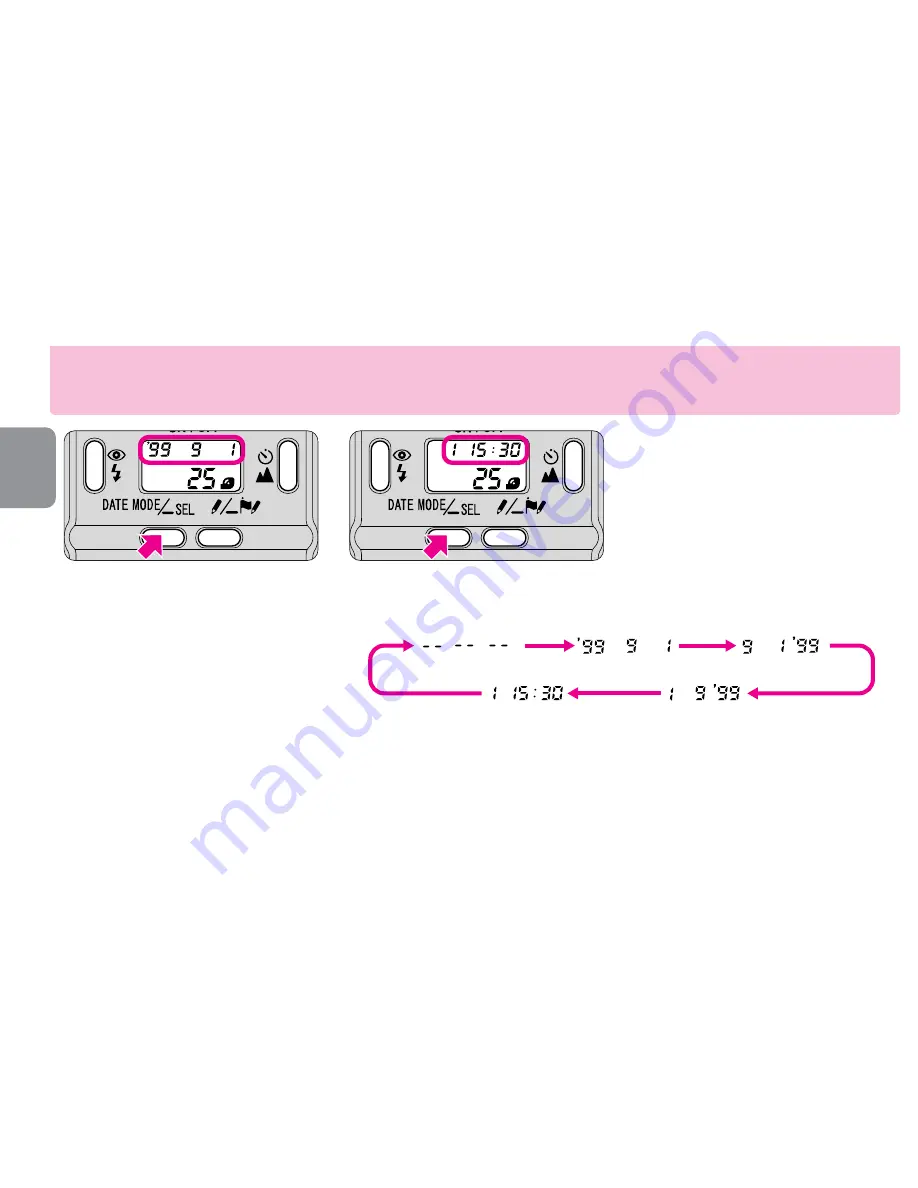
12
E
•Press the DATE MODE button to select one of five displays. Each time the button is
pressed, the display changes in the order indicated:
•Ask your photo lab that displays an “Authorized Photo Lab Mark” sign for the location
of the recorded data.
Set your preferred display
mode.
▼
Press the DATE MODE
button.
•The “Year” section is displayed and
printed in two digits and the “time” is in
24-hour cycle.
•“
- - - - - -
” appears when “No recording”
mode is selected.
Data recording function
No recording
Day/Hour/Minute
Day/Month/Year
Year/Month/Day
Month/Day/Year













































