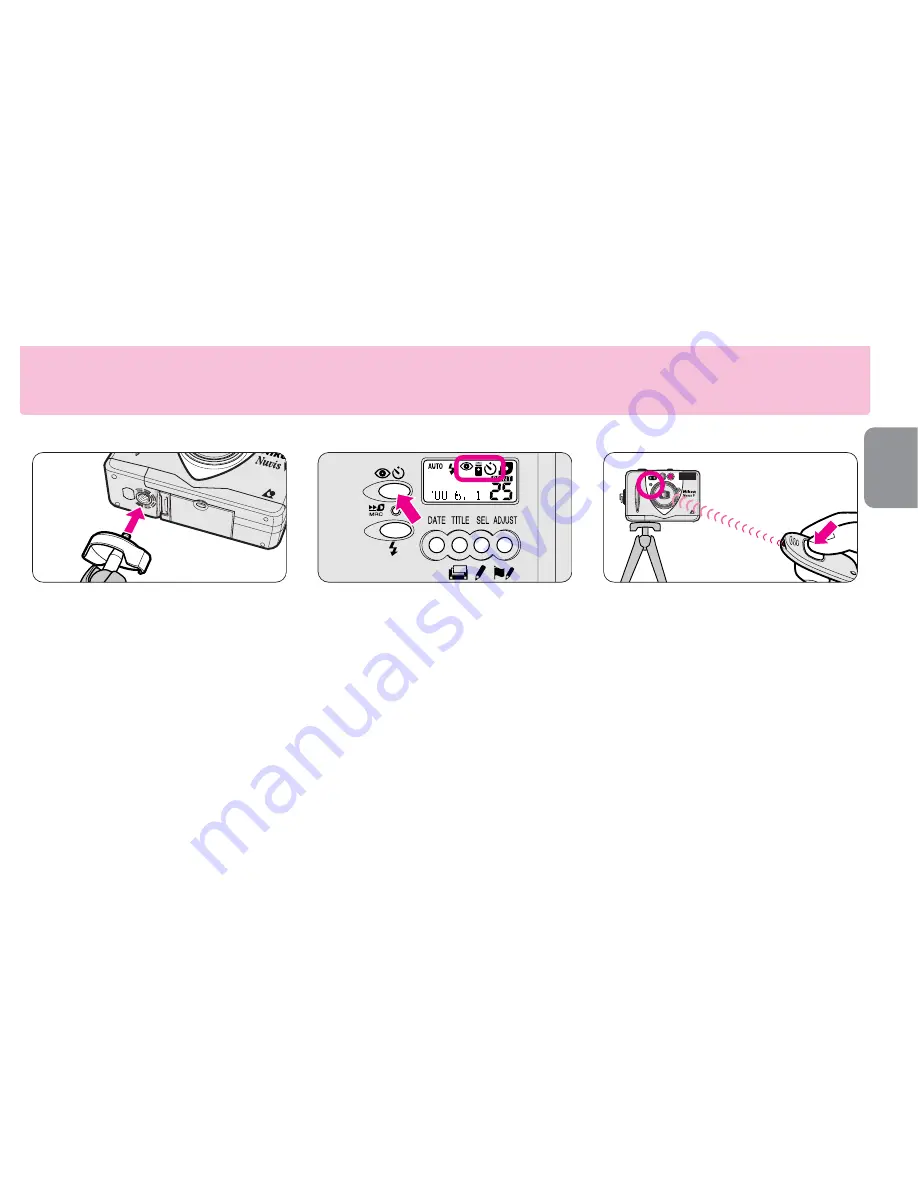
25
E
3
Compose the picture and shoot.
▼
Aim the remote control unit at
the camera and press the shutter
release button on the unit.
•The red-eye reduction lamp lights up for
approx. 2 sec. before the shutter is released.
•If the shutter cannot be released with the remote
control, change the battery inside the remote
control unit. (The usable life of the battery is
approx. 10 years.) Visit an authorized Nikon
dealer or service center to change it.
1
Place the camera on a tripod
or a secure flat surface.
•Remote control extends up to approx.
5m (16.4 ft.) while facing the camera. If
the camera-to-subject distance is more
than 5m (16.4 ft.) away, use the self-
timer mode. (
-
P. 26)
•If the reception sensor on the camera is
exposed to direct sunlight or other
strong light, the remote controller will
not operate properly.
2
Press the
@
C
button until
“
@
S
C
”appears on the
LCD panel.
•Remote control will be automatically
canceled if not used for more than
approx. 2 minutes or the camera is
turned off. That means that within 2
minutes after taking the last shots, you
can still continue to shoot remotely.
Remote control photography (optional)
For releasing the shutter remotely:
















































