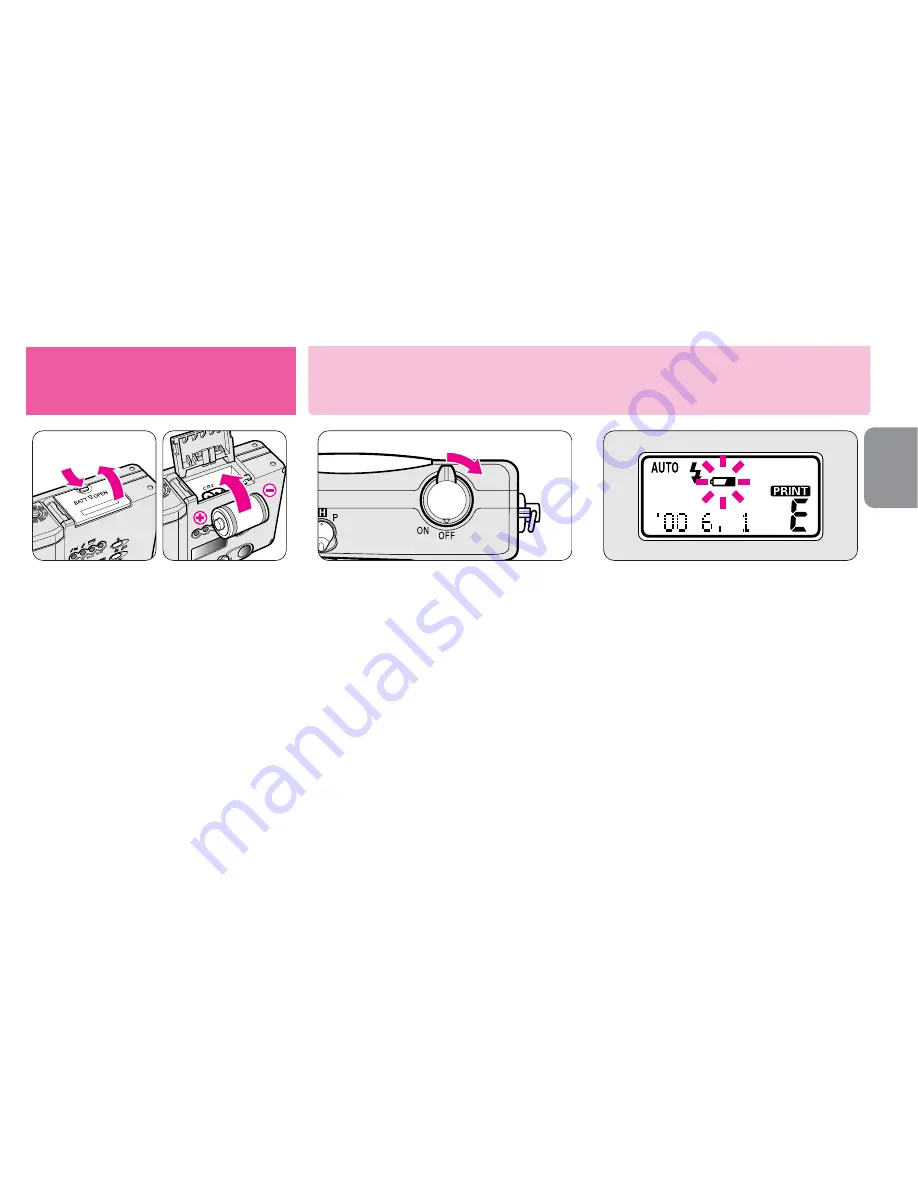
9
E
2
Turn the camera on.
•The lens cover automatically opens and
the lens moves out to the
W
(wide-
angle) position.
•When the camera is not used for approx.
2 minutes, the camera turns off
automatically. (
-
P. 31)
1
Install the battery.
▼
Push the battery chamber lid
button and slide open the
battery chamber lid.
▼
Install one 3V lithium battery
CR2 inside the battery chamber.
▼
Close the battery chamber lid.
•Reset the date and time, when the battery is
replaced. (
-
P. 30)
Getting started
Installing the battery/Checking battery power
3
Check battery power.
•If “
b
” blinks or nothing appears on
the LCD panel, the battery is exhausted
and needs to be replaced.
•If a low battery power indicator “
b
”
does not appear, battery power is full.










































