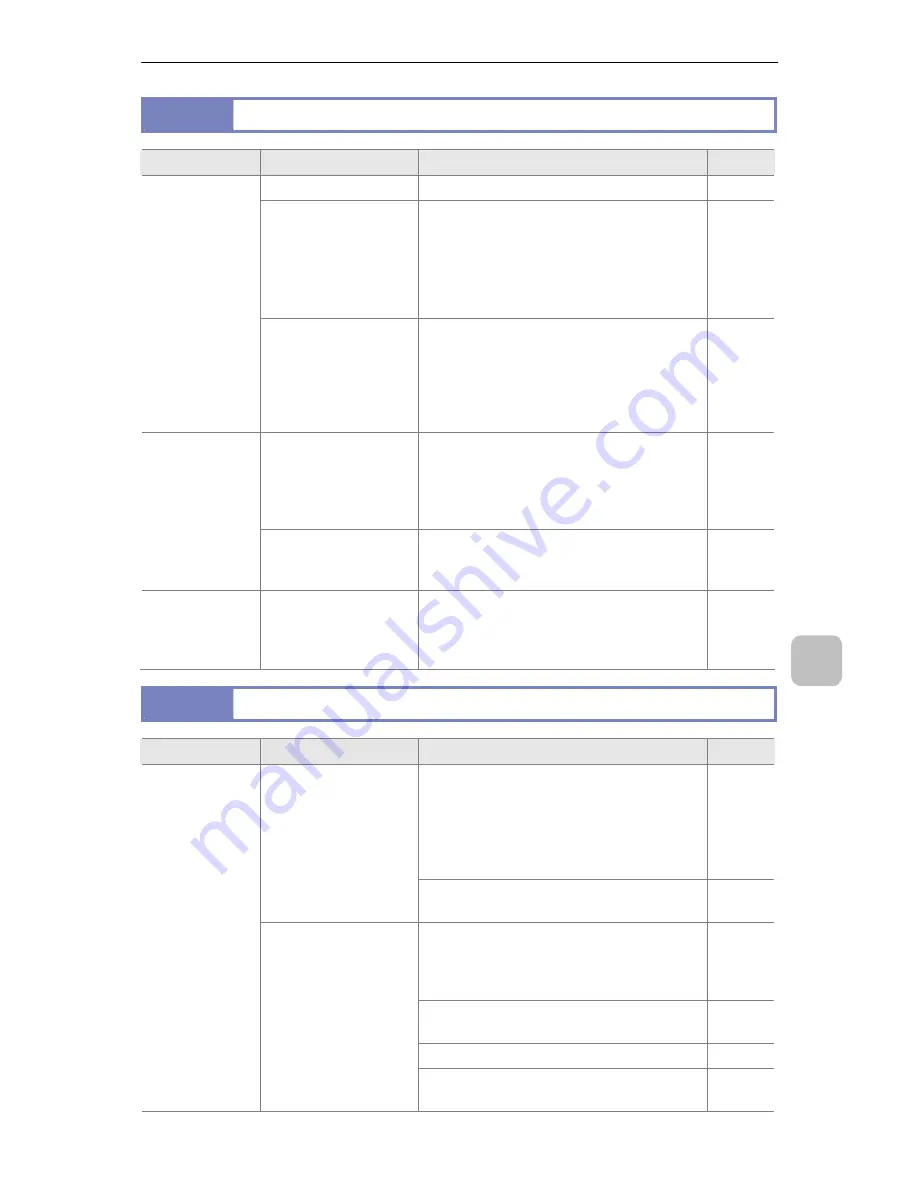
P-400R Digital Microscope Instructions
85
9
T
roubleshoot
ing
9.3
About Operating This Product
Symptom
Possible cause
Action
Ref.
No SD card is inserted. Insert an SD card.
11
The capture operation
setting is specified
incorrectly.
Review the capture operation setting.
If capture operation is set to External, the
capture switch of the P-400R is disabled.
Similarly, if capture operation is set to
Internal, the optional P-RELS Release
cannot be used.
76
Capturing is
not possible.
The P-400R is
attached to the
motorized focusing
stand.
When the power of the motorized
focusing stand, on which the P-400R is
mounted, is turned on, the capture switch
of the P-400R cannot be operated.
Operate the capture switch of the
motorized focusing stand.
See the
ShuttlePix
Digital
Microscope
Instructions.
A confirmation or
warning message is
displayed in the LCD
monitor.
When a confirmation or warning message
is displayed, only specific operations can
be accepted. After checking the message,
use the multi-selector and the [OK] button
to operate the LCD panel.
88
Operation with
the LCD panel
is not
possible.
Interval shooting is
being performed.
During interval shooting, requests for
operations other than those permitted
cannot be accepted.
42
63
The best-shot
selector does
not function
correctly.
TIFF is set for the
image quality mode.
The best-shot selector functions only
when JPG is selected. When TIFF is
selected, normal capturing is performed.
42
53
63
9.4
View of Microscopic Images
Symptom
Possible cause
Action
Ref.
The focus position of this product is 29
mm off the end of the lens. Focus the
specimen by adjusting the distance
between the specimen and the P-400R
while checking the focus indicator
displayed in the LCD monitor.
26
The object is not
focused.
Use the contact observation adapter for
capturing.
27
Illuminate the object so that the shutter
speed is faster than 1/60.
28
32
37
55
Use the best-shot selector function.
42
63
Use a tripod.
26
An image
blurs.
Vibration has
occurred.
Use the optional P-RELS release switch.
42
76















































