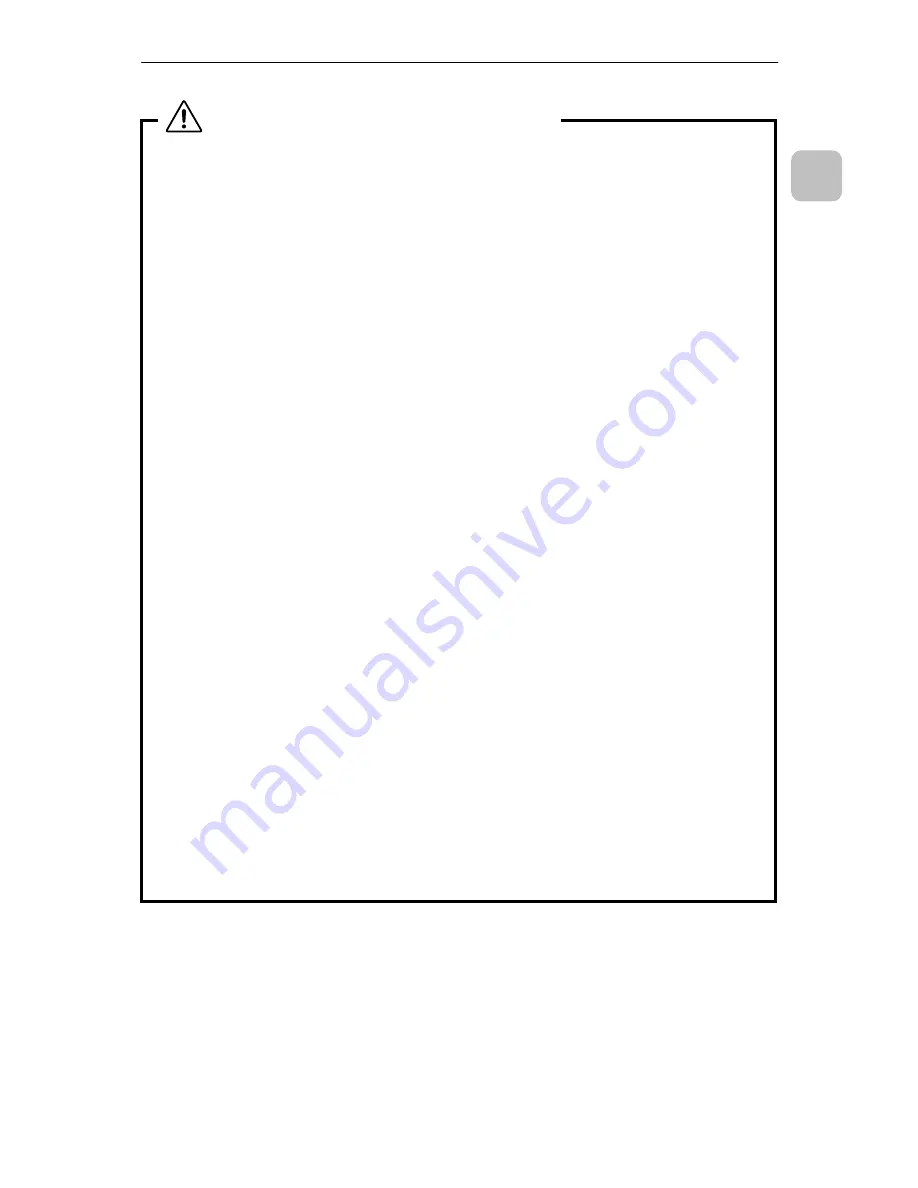
P-400R Digital Microscope Instructions
ix
Safety Instru
ctions
CAUTION
(for the overall product)
1.
Handle this product with care.
This product is a precision optical device. Handle it with care not to give it
sudden shock.
2.
Precautions for handling optical components
If there is a scratch or dirt such as fingerprint on the lens or other optical
components, image quality will be degraded. Handle the optical
components carefully not to scratch them. If dirt is attached, clean it
according to the procedure in “10 Daily Maintenance”.
3.
Precautions against electromagnetic interference
This product generates weak electromagnetic waves. Do not put any
precision electronic devices close to this product. Their accuracy may be
decreased. If the receiving status of a TV set or radio set is affected, put
them a little far from this product.
4.
Turn off the power before plugging in/out cables and starting
maintenance work.
To prevent occurrence of possible accidents such as electrical shock and
fire, always turn off the power of the product, remove the battery, and
disconnect the power cord before installing the product, plugging in/out of
cables, and starting maintenance such as cleaning the lens.
5.
Precautions for the LDC panel
Do not strike or push the LCD panel screen too hard. The surface glass
of the LCD panel may be broken and cause injury.
Do not expose the LCD panel to direct sunlight or strong ultraviolet
radiation. Doing so may cause the display characteristics to degrade.
6.
Precautions for use of the strap
When you attach the strap to the P-400R, observe the following
precautions.
The P-400R weighs approximately 1.1 kg including the battery. Use a
strap strong enough to support the weight. Never use straps designed
for mobile phones.
When you carry the P-400R with the strap attached, be careful not to
let the strap to get caught on something. Otherwise, it may cause
unexpected injury or damage to this product.












































