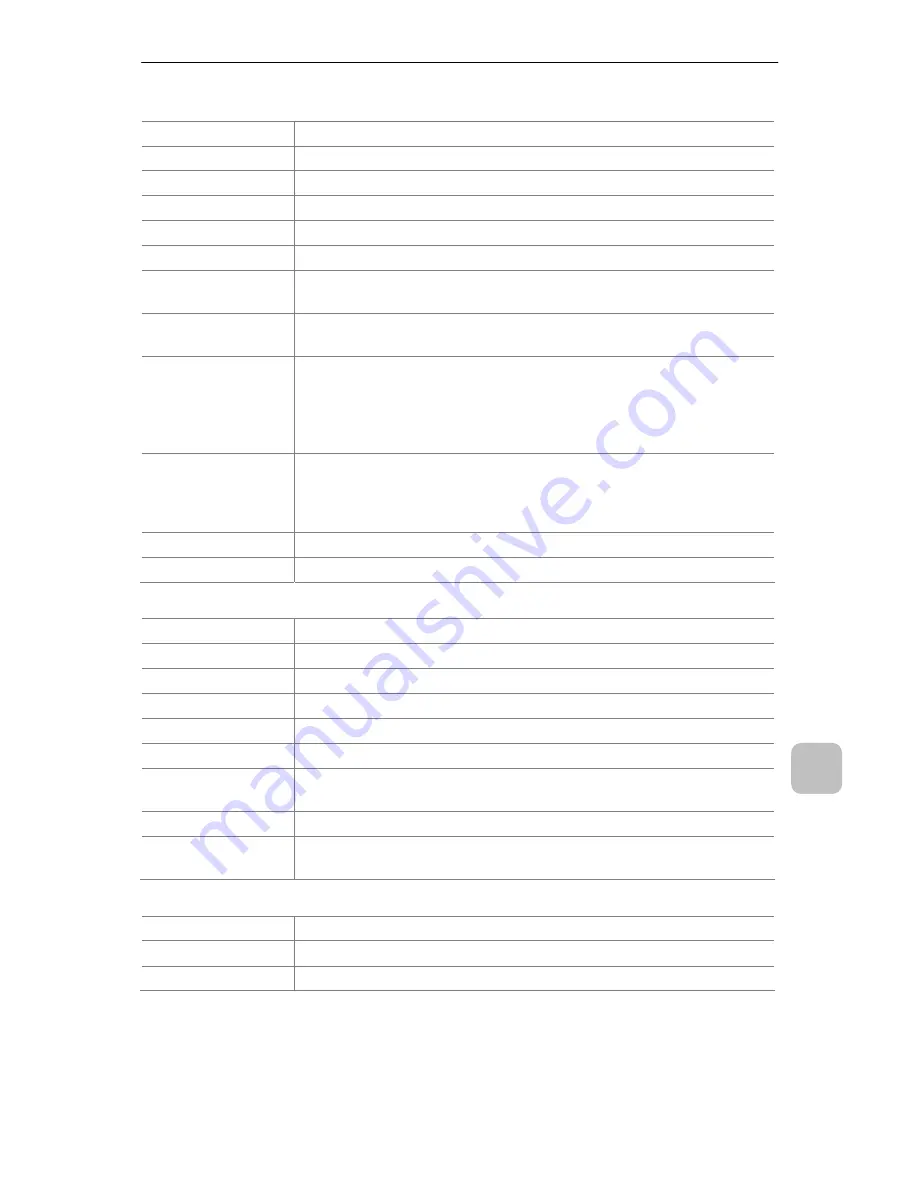
P-400R Digital Microscope Instructions
95
11
Major S
pecifications
Image quality control
Scene mode
5 modes (Standard, Wafer/IC Chip, Metal Ceramic, Circuit Board, FPD)
Custom setting
4 settings
Aperture
Resolution-priority mode / DOF-priority mode
Exposure mode
Program AE/Shutter-priority AE/Manual
Metering method
Average photometry/peak-hold photometry with AE lock functionality
Metering area
Large / medium / small
Exposure
compensation
-2EV to +2EV in 1/3EV steps
Image quality
adjustment
Chroma / hue / contrast / sharpness / color effect
Shutter speed
In Program AE mode: 1/1000 sec. to 1 sec. (in 1/1000-sec. steps)
In Manual/Shutter-priority AE mode: 1/1000 sec., 1/700 sec.,
1/500 sec., 1/350 sec., 1/250 sec., 1/180 sec., 1/125 sec., 1/90 sec.,
1/60 sec., 1/40 sec., 1/30 sec., 1/20 sec., 1/15 sec., 1/10 sec., 1/8 sec.,
1/6 sec., 1/4 sec., 1/3 sec., 1/2 sec., 1/1.5 sec., 1 sec. (21 levels)
Camera gain
(ISO sensitivity)
Program AE or Shutter-priority AE mode: 100 to 2250 (in about 1%
steps)
Manual mode: 100, 140, 200, 280, 400, 560, 800, 1130, 1600, 2250 (10
levels)
White balance
Manual setting (red/blue gain can be adjusted)
Shading correction
On/Off can be switched
Image playback
Zoom
1x to 16x, magnified area can be moved
Thumbnail display
9 frames
Image deletion
File-based or folder-based
Operating sound
Loud, medium, soft or off
Auto power save
Every one exposure / 30 sec. / 1 min. / 5 min. / 10 min. / 20 min.
Formatting
SD card can be initialized
Date and time
settings
Year/month/day/hour/minute
Language setting
Japanese/English
Distance measuring
functionality
Scale display (image can be embedded)
Focus assist
Method
Contrast detection method
Indication
10-step focus indicator (with 0.4-sec. peak hold)
Detection area
Central 1/9 area of the displayed image



































