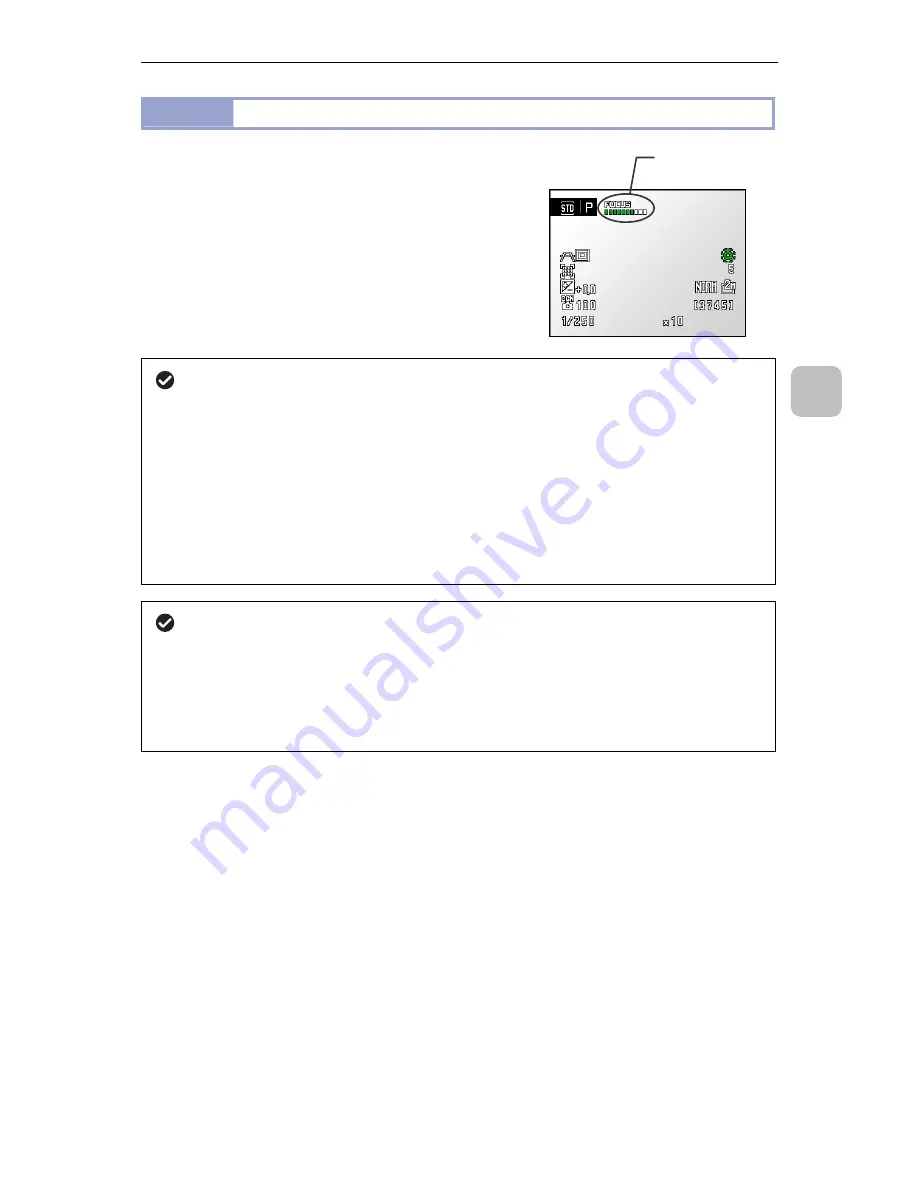
P-400R Digital Microscope Instructions
31
4
Basic Operations for Capturing an
d Playing Back
4.3.5
Checking the focus
The 10-step focus indicator is displayed at the
top of the LCD monitor. The focus indicator lights
depending on the focus level. This indicator
assists you in focusing the object accurately.
About the focus indicator display
Since the P-400R has adopted the contrast detection method for the focus
detection, the focus indicator lights as the object contrast becomes high.
The focus status of the actual image may differ from the display of the focus
indicator.
When the following objects are used, the lighting number of the focus indicator
steps may be decreased even though focus is achieved.
- Low contrast object
- Object with regular vertical lines
About the P-400R focus position
The P-400R focus position is 29 mm off the end of the objective. Adjust the
position of the P-400R so that the object is 29 mm off the objective.
When the contact observation adapter is attached, the front surface of the
adapter comes to the focus position. You can also fine-adjust the focus position
by rotating the focus ring of the contact observation adapter.
Focus indicator













































