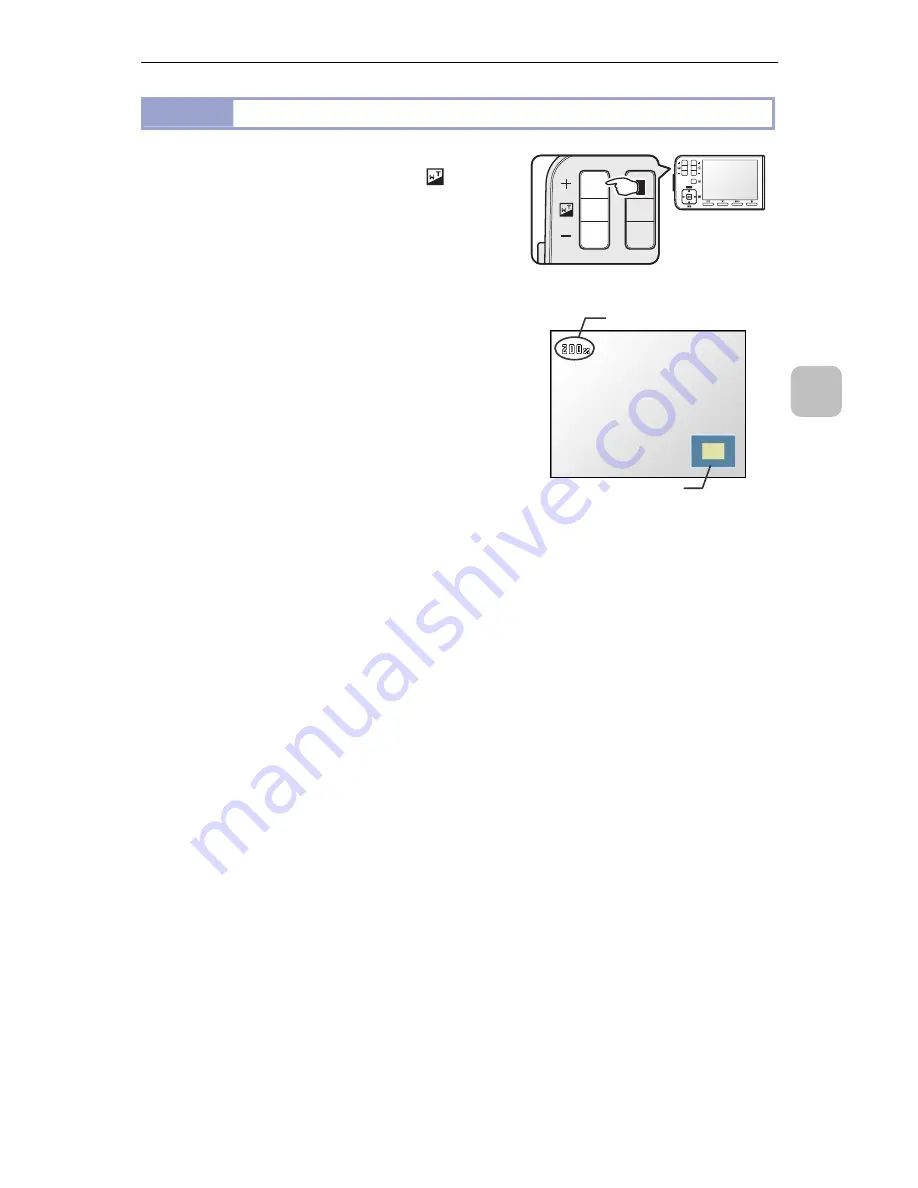
P-400R Digital Microscope Instructions
45
4
Basic Operations for Capturing an
d Playing Back
4.5.4
Enlarging an image
When the P-400R is in playback mode, if you
press the [+] side of the zoom button ( ), the
displayed image is magnified.
Normally, the image is displayed at
magnification of 100%. When you press [+]
repeatedly, the magnification changes in the
following order: 140%, 200%, 280%, 400%,
560%, 800%, 1000%, 1600%.
The zoom magnification is increased by
pressing the [+] side of the zoom button, and
decreased by pressing the [-] side. If you hold
down either side for one second or more, the
zoom magnification changes sequentially.
When an image is being magnified, the
magnification is displayed at the top left of the
screen, and the magnified-area indicator is
displayed at the bottom right of the screen.
You can use the multi-selector to move the
area to be magnified.
Pressing the [OK] button resets the
magnification to 100%.
Enlarging an image
LCD panel
Magnification
Display position
[+] side of the
zoom button












































