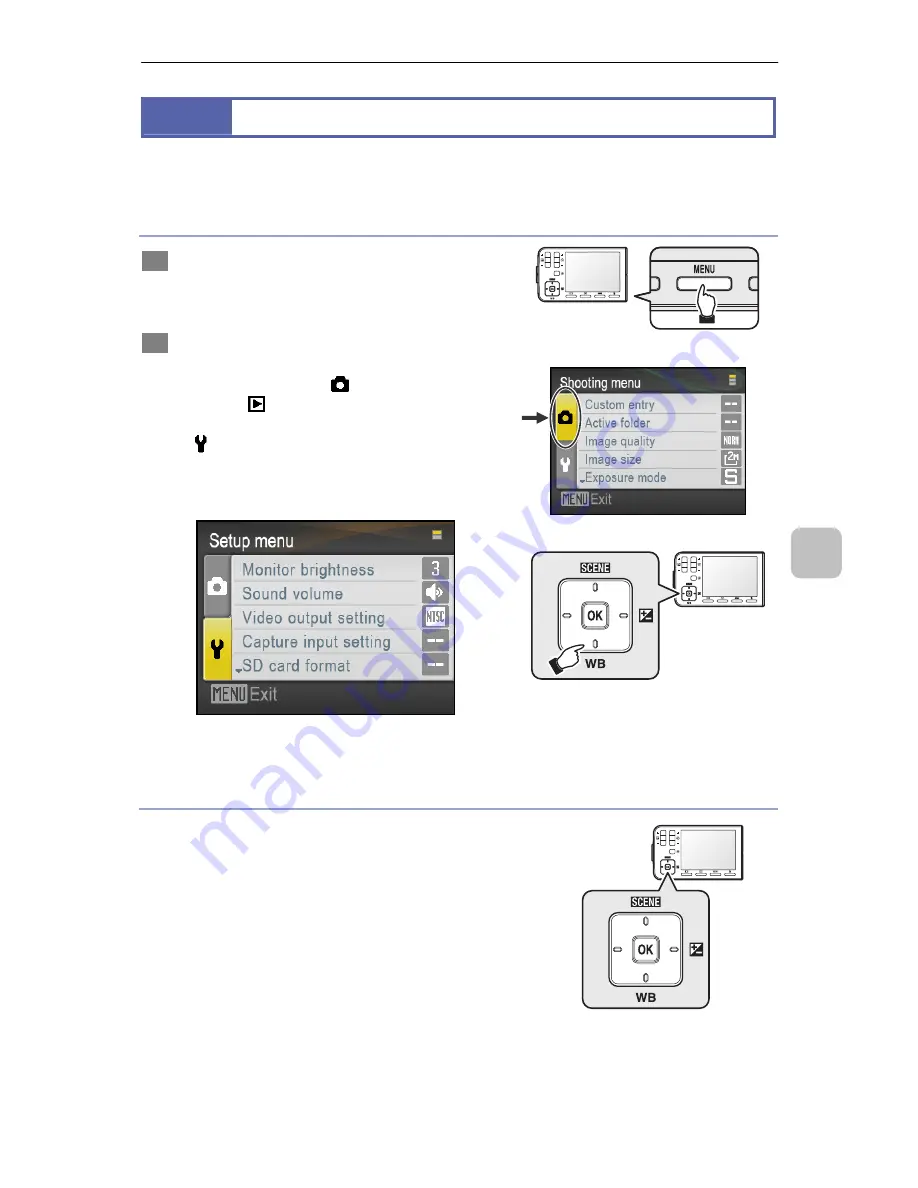
P-400R Digital Microscope Instructions
73
7
Chan
ging Se
ttings
7
Changing Settings
Using the setup menu
The setup menu is used to specify the overall P-400R settings.
Displaying the setup menu
1
Press the [MENU] button to display the
[Shooting menu] or [Playback menu]
screen.
2
Press the left button of the
multi-selector to select the tab of
[Shooting menu] ( ) or [Playback
menu] ( ). Then, press the bottom
button to select the tab of [Setup menu]
( ).
The [Setup menu] screen appears. The
setup menu is displayed in this screen.
[Setup menu] screen
Select the tab
Using the setup menu
The setup menu is operated by using the
multi-selector on the LCD panel.
Use the top and bottom buttons of the
multi-selector to select the item, and then press
the right (or [OK]) button to apply the selection.
Pressing the left button redisplays the
upper-level menu item.
Multi-selector
[MENU] button
LCD panel
LCD panel
Bottom button
















































