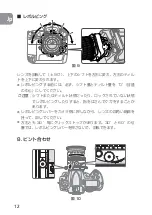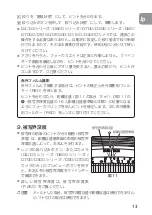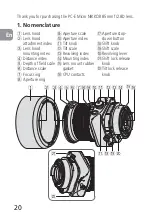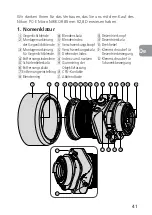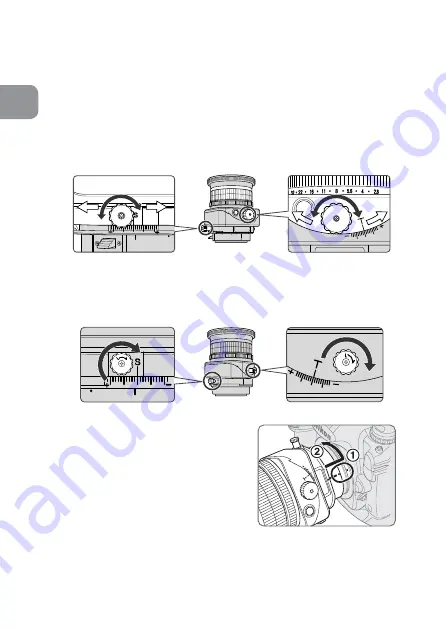
En
26
4. Mounting lens
a
Set the shift amount and tilt amount to 0 by rotating the
shift and tilt knobs. (
Fig. 2
)
Note:
Avoid attaching/detaching the lens to/from the
camera while using tilt, shift and/or revolving, and
without locking each knob. Failure to do so can
lead to you pinching your fingers between the lens
and the camera body.
Fig. 2
b
Set the tilt and shift knobs. (
Fig. 3
)
Note:
Turning either knob too tightly may damage the
knob.
Fig. 3
c
Turn the camera power off,
align the mounting indexes on
the lens and camera and then
twist the lens counterclockwise
until it locks into place. (
Fig. 4
)
• Mounting the lens to a camera
while camera’s power is on,
may prevent the camera from
operating correctly.
Fig. 4
Summary of Contents for PC-E Micro NIKKOR 85mm f/2.8D
Page 57: ...57 De ...
Page 75: ...75 Fr ...
Page 93: ...93 Es ...
Page 111: ...111 Sv ...
Page 129: ...129 Ru ...
Page 147: ...147 Nl ...
Page 165: ...165 It ...
Page 208: ...Ch 208 尺寸 直徑約83 5 mm 鏡頭長約107 mm 從相機 鏡頭接環邊緣算起 重量 約635 g 產品設計與規格若有更改 恕不另行通知 ...
Page 209: ...209 Ch ...
Page 228: ...Kr 228 ...
Page 251: ...251 M N ...