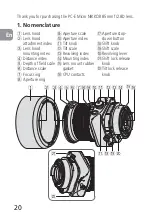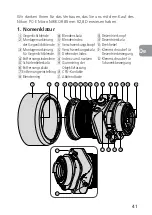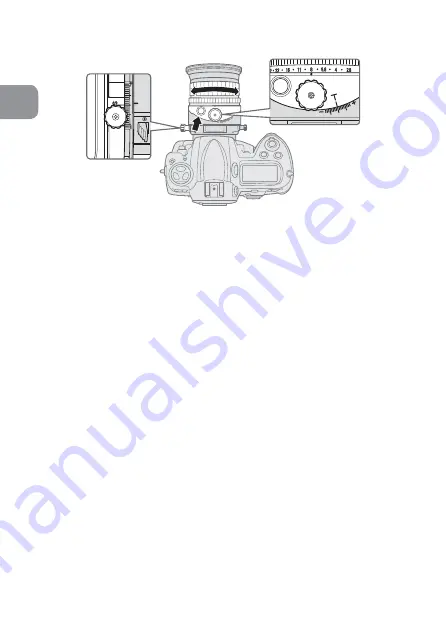
En
32
8. Focusing
Fig. 10
a
Set the aperture to its maximum by pressing the
aperture stop-down button, and focus by rotating the
focus ring.
b
Before shooting, press the aperture stop-down button
again to stop-down the aperture.
• When using the Nikon D4, D3-Series, D800-Series, D700,
D300-Series, D90, D7000, D5100, D5000, D3100 or D3000
camera, you can take a picture without operating the aperture
stop-down button (the aperture can be stopped down to a
selected aperture automatically by pressing the shutter release
button without pressing the aperture stop-down button).
Alternatively, the aperture stop-down button can be used.
• While using tilting and/or shifting, the camera’s electronic
range finder cannot be used to confirm correct focusing.
Focus should be confirmed by checking the image in the
camera's viewfinder.
• When you change the degree of tilt and/or shift after
focusing the subject will become out of focus.
Summary of Contents for PC-E Micro NIKKOR 85mm f/2.8D
Page 57: ...57 De ...
Page 75: ...75 Fr ...
Page 93: ...93 Es ...
Page 111: ...111 Sv ...
Page 129: ...129 Ru ...
Page 147: ...147 Nl ...
Page 165: ...165 It ...
Page 208: ...Ch 208 尺寸 直徑約83 5 mm 鏡頭長約107 mm 從相機 鏡頭接環邊緣算起 重量 約635 g 產品設計與規格若有更改 恕不另行通知 ...
Page 209: ...209 Ch ...
Page 228: ...Kr 228 ...
Page 251: ...251 M N ...